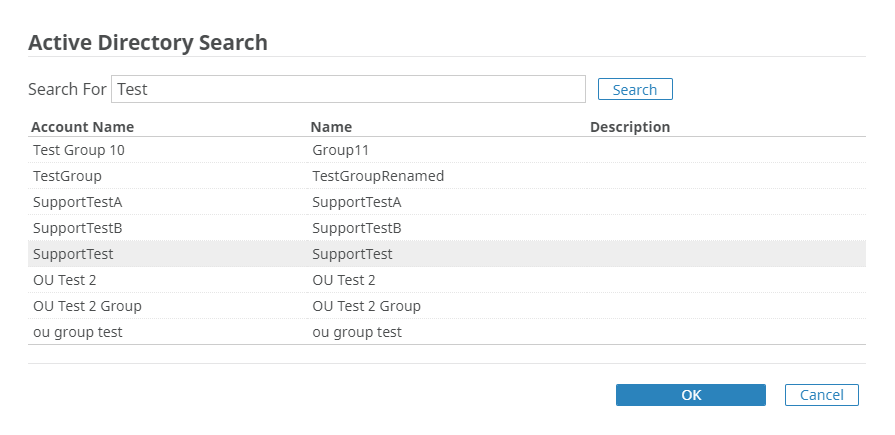Associate a group
If you use Active Directory authentication, you must associate groups that you create in Senstar Symphony with groups in Active Directory.
- In the Senstar Symphony Server configuration interface, click .
- Select a group and click Edit.
-
Click Associate.
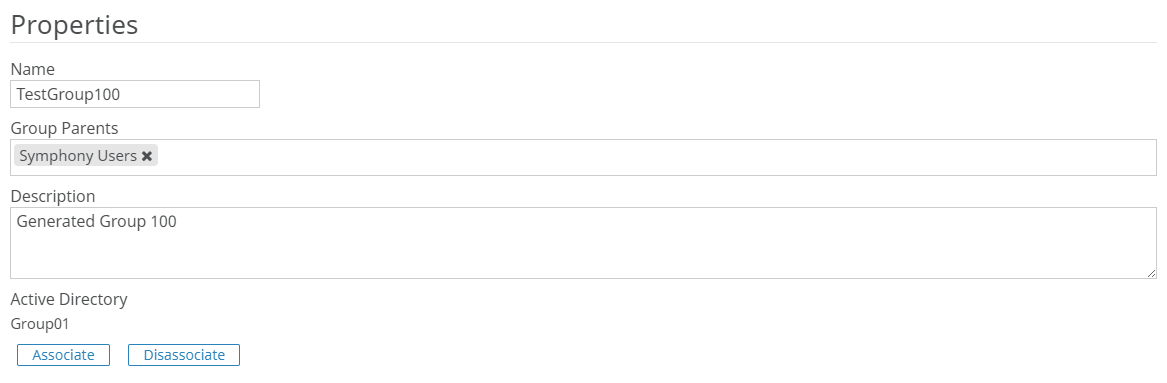
-
In the Search For box, type a group name and click Search.
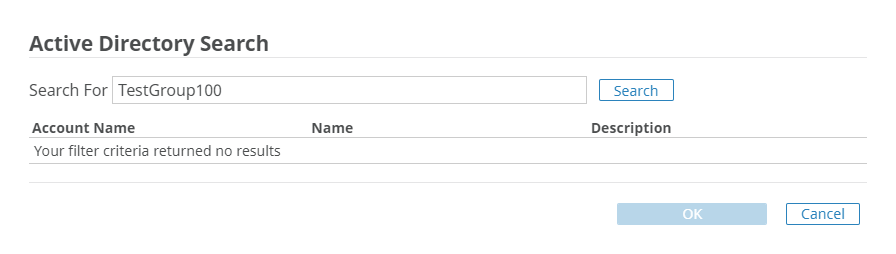
-
Click the group and click OK.