Face Recognition settings
Overview
| Setting | Description |
|---|---|
|
Analysis Resolution |
Set the resolution for the camera on which the Face Recognition video analytic is active. |
|
Analysis FPS |
Set the frames per second for the camera on which the Face Recognition video analytic is active. |
|
Face Confidence Threshold |
Set how confident the Face Recognition video analytic must be that objects are faces before it tracks objects. |
|
Max Turn |
Set the horizontal angle (in degrees) from center where the Face Recognition
video analytic does not track objects. The recommended value
is 45 degrees or less. The maximum value is 70 degrees.
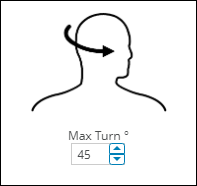 |
|
Max Tilt |
Set the vertical angle (in degrees) from center where the Face Recognition
video analytic does not track objects. The recommended value
is 20 degrees or less. The maximum value is 45 degrees.
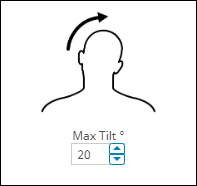 |
|
Spoof Attack Detection |
Select to enable spoofing attack detection. This setting is disabled by default. |
|
Spoof Attack Threshold |
Set how confident the video analytic must be that a face is spoofed to trigger a rule. This setting becomes visible when you select Spoof Attack Detection. The value range is 0 to 100. The default value is 99. |
|
Spoof Attack Timeout (seconds) |
Set how long the video analytic waits before resetting the spoof attack status. This setting becomes visible when you select Spoof Attack Detection. The range for this setting is -1 (no timeout) to 100. The default value is -1 (no timeout). |
|
Number of Frames to Stabilize Detection |
Set the number of frames for which the video analytic must be confident of a spoofed face to trigger a rule. This setting becomes visible when you select Spoof Attack Detection. The range for this setting is 1 to 100. The default value is 10. |
|
Percent of frame height from top ignored for face searching |
Define the area at the top of the image that the video analytic ignores as a percentage of the height of the sample image. |
|
Percent of frame width from left ignored for face searching |
Define the area at the left side of the image that the video analytic ignores as a percentage of the width of the sample image. |
|
Percent of frame height used for face searching |
Define the height of the area in which the video analytic attempts to detect faces as a percentage of the height of the sample image. This percentage is applied after the ignored percentage. |
|
Percent of frame width used for face searching |
Define the width of the area in which the video analytic attempts to detect faces as a percentage of the width of the sample image. This percentage is applied after the ignored percentage. |
|
Minimum percentage of frame height for detected faces |
Define the minimum size of a face that the video analytic should detect as a percentage of the sample image. |
|
Maximum percent of frame height for detected faces |
Define the maximum size of a face that the video analytic should detect as a percentage of the sample image. |
Processing mask
| Setting | Description |
|---|---|
|
Drawing Mode |
Select whether the paintbrush marks areas in the processing mask image to include (Analyze) or exclude (Ignore). |
|
Size |
Select the size of the paintbrush that you use in the processing mask image. |
