Update settings
The update settings determine how the Senstar Symphony Client checks for and applies updates.
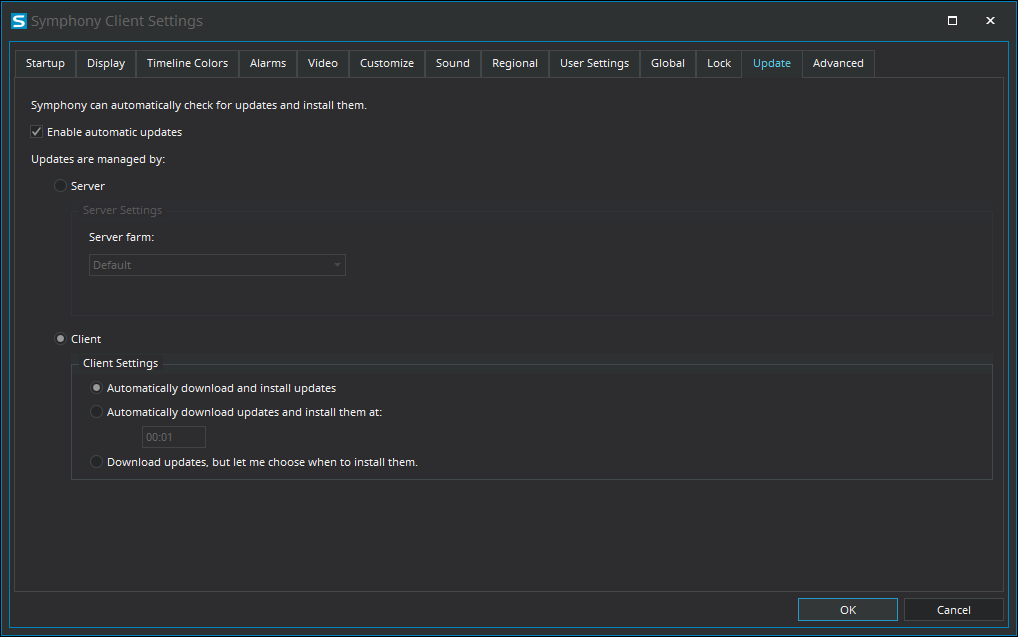
| Setting | Description |
|---|---|
|
Enable automatic updates |
Select to turn on automatic updates for the Senstar Symphony Client. |
|
Updates are managed by |
Select whether the Senstar Symphony Server or the Senstar Symphony Client manages the updates. |
Server settings
| Setting | Description |
|---|---|
|
Server farm |
If you manage updates with the Senstar Symphony Server, select the Senstar Symphony Server farm that manages the updates. |
Client settings
| Setting | Description |
|---|---|
|
Automatically download and install updates |
If you manage updates with the Senstar Symphony Client, select this to download and install updates as soon as they become available. |
|
Automatically download updates and install them at |
If you manage updates with the Senstar Symphony Client, select this to download and install updates at a specific time. |
|
Download updates but let me choose when to install them |
If you manage updates with the Senstar Symphony Client, select this to download updates only. If you select this option, you must install the updates manually. |
