Device tree
The device tree in the Senstar Symphony Client interface lists the cameras, devices, and carousels available on the Senstar Symphony Server.
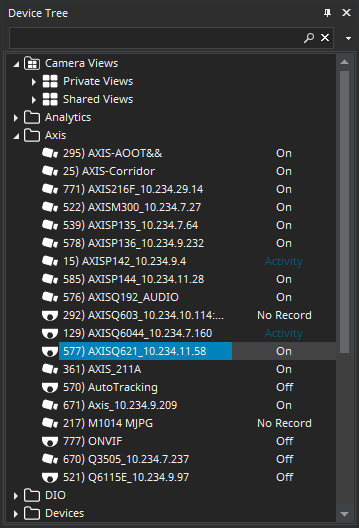
You can search for cameras, devices, and carousels in the device tree. To search, type your search criteria in the search field and click Search. The Senstar Symphony Client filters the device tree to show only those results that match your search criteria. To restore the device tree, press the X in the search field.
The device tree also displays the states of cameras and devices connected to the Senstar Symphony Server.
The device tree includes a context menu that lets you send commands to devices. If you right-click a device in the device tree, the Senstar Symphony Client displays applicable commands.
