Manual Configuration Editor
The Manual Configuration Editor is a Senstar Symphony component that you can use to add and edit advanced settings in the Senstar Symphony Database.
You can access the Manual Configuration Editor from the Senstar Symphony Client or as a stand-alone application if you install the Senstar Symphony Server.
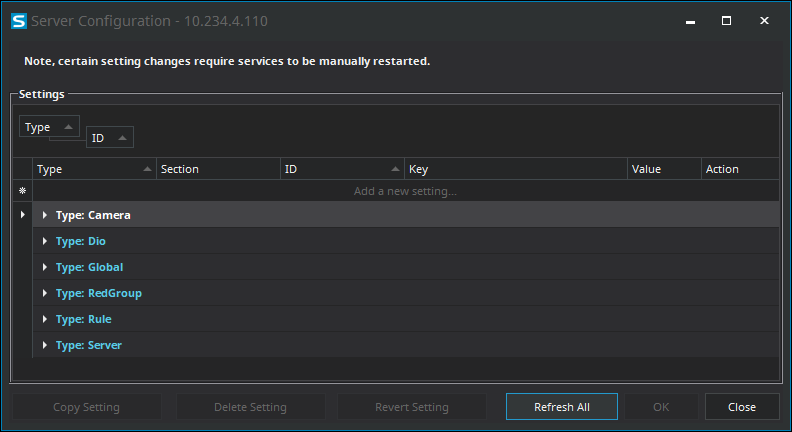
Each setting includes the following fields:
- Type
- Section
- ID
- Key
- Value
- Action
When you click OK after making changes, the Senstar Symphony Client sends the changes to the Senstar Symphony Server, which adds the changes to the Senstar Symphony Database.
