SAN failover mode
SAN failover mode works in conjunction with server redundancy to move local footage files from the redundant Symphony Server back to the primary Symphony Server when the primary Symphony Server recovers from the outage.
When the primary Symphony Server recovers from the outage, it attempts to copy footage files from the redundant Symphony Server and collate those footage files with the existing footage files in local storage.
To use SAN failover mode, complete the following workflow:
- In the Symphony Server configuration interface, create a redundancy group and add each Symphony Server to the redundancy group.
- On every computer that hosts a Symphony Server in the redundancy group, make sure that the data folder has the same drive letter assignment as all of the other computers.
- On every computer that hosts a Symphony Server in the redundancy group, create a share for the data folder and name the share DATAX, where X is the drive letter assignment. For example, name the share DATAG if the share is on the G drive.
- Grant the user accounts that run the Symphony services on every other Symphony Server in the redundancy group read and write permission for the data folder share.
- In the Symphony Server configuration interface, select the SAN failover mode box for every Symphony Server in the redundancy group.
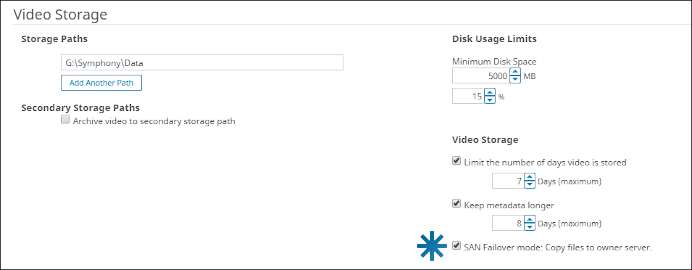
You do not typically need to use SAN failover if you use a common network location for storage of the data folders of every Symphony Server in the redundancy group.
