Personnel Manager- CopyExistingRecord
Copying an Existing Personnel Record
Add New Personnel Record by Copying an Existing Record
Sometimes it is easier to create new personnel records by using an existin record because they might share the same Access Level. For example, you hire a new IT admin and would like to give that person the same access level as an existing person.
How to create a new Personnel Record from an Existing Record:
- Open Personnel Manager and unlock the module
- Select a Person record from the list that you wish to copy their information and apply this to the new record
- In the Command Toolbar, click on the
 icon and select Copy from a Current Record
icon and select Copy from a Current Record
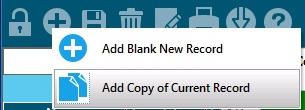
- A new record is now created and displayed in the Personnel list called 'Copy of current record'. In the Access Control tab you should see the same information as the previous record. Modify the First Name, Last Name, photo, add a card and Save the record. The Access Levels are identical to the copy of the current record. In the example below, the copy of the current record came from 'Alea Isaac'.
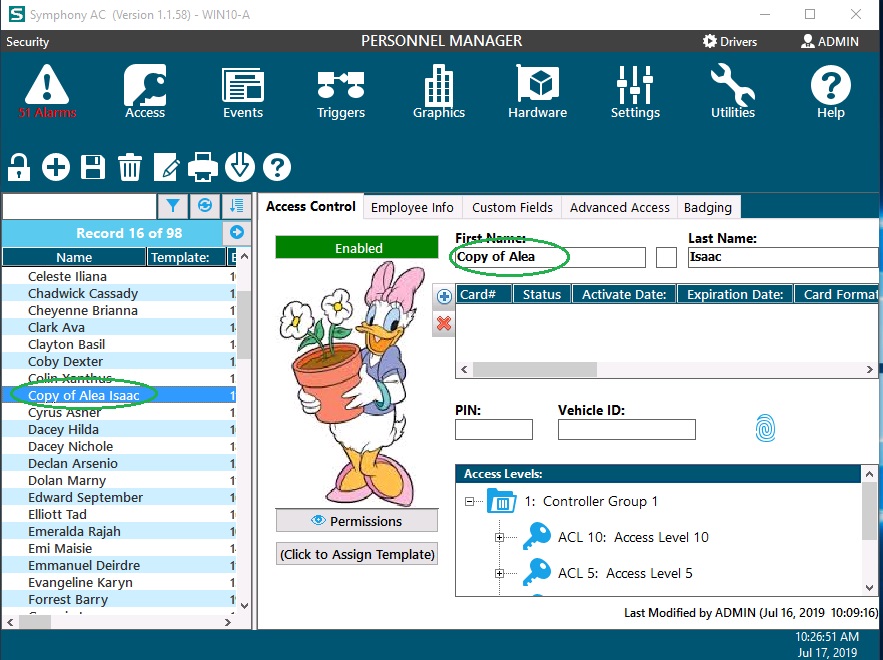
Copyright © 2020 by Senstar Corporation. All Rights Reserved.