Personnel Manager- CapturingaSignature
Capturing a Signature
Capturing a Signature
- A Singature Capture device is not required
- Open Personnel Manager and unlock the module
- Select the Badging tab
- Click on the Capture Signature button
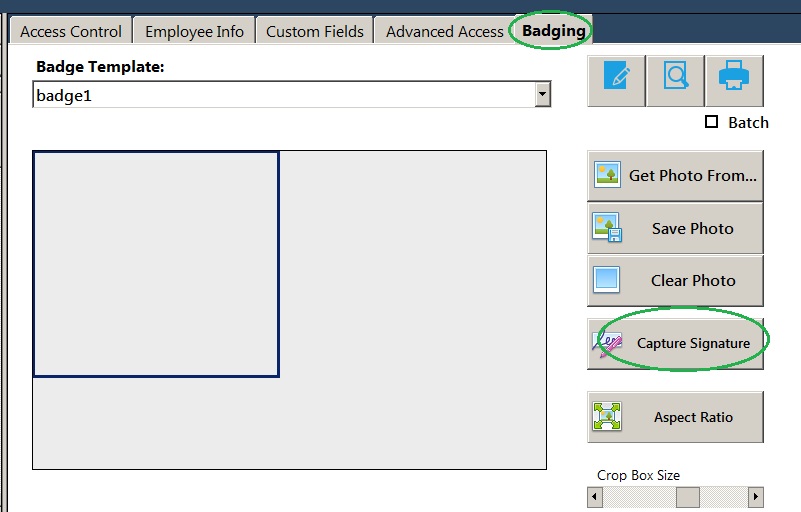
- In the Capture Signature window, select one of the grey squares to determine the thickness of the signature. Then use your mouse or finger (touchscreen display only) to write your signature. Then click Save.

Copyright © 2020 by Senstar Corporation. All Rights Reserved.