Personnel Manager- AddingTempACLtoPersonRec
Adding a Temporary Access Level to a Personnel Rec
Adding Start / Stop time periods for Temporary Access Levels
Temporary Access Levels are useful to assign to cardholders that will give them access to predefined doors for a limited period of time. Once the date of their access has expired, the card/credential is disabled automatically.
- Open Personnel Manager and unlock the module and select any record
- Click on the Advanced Access tab.
- Click on the drop down arrow below the Temporary Access Level Start Date tag.
- Select the desired Temporary Access Level Start date from the calendar provided. To select months in the future or past click on the left and right arrows to advance / decrease the month.
- Click the drop down arrow below the Temporary Access Level Stop Date.
- Select the desired Temporary Access Level Stop date from the calendar provided. To select months in the future or past click on the left and right arrows to advance / decrease the month.
- Click the Floppy Disk icon to Save the record. A download will be performed automatically, no additional work is needed.
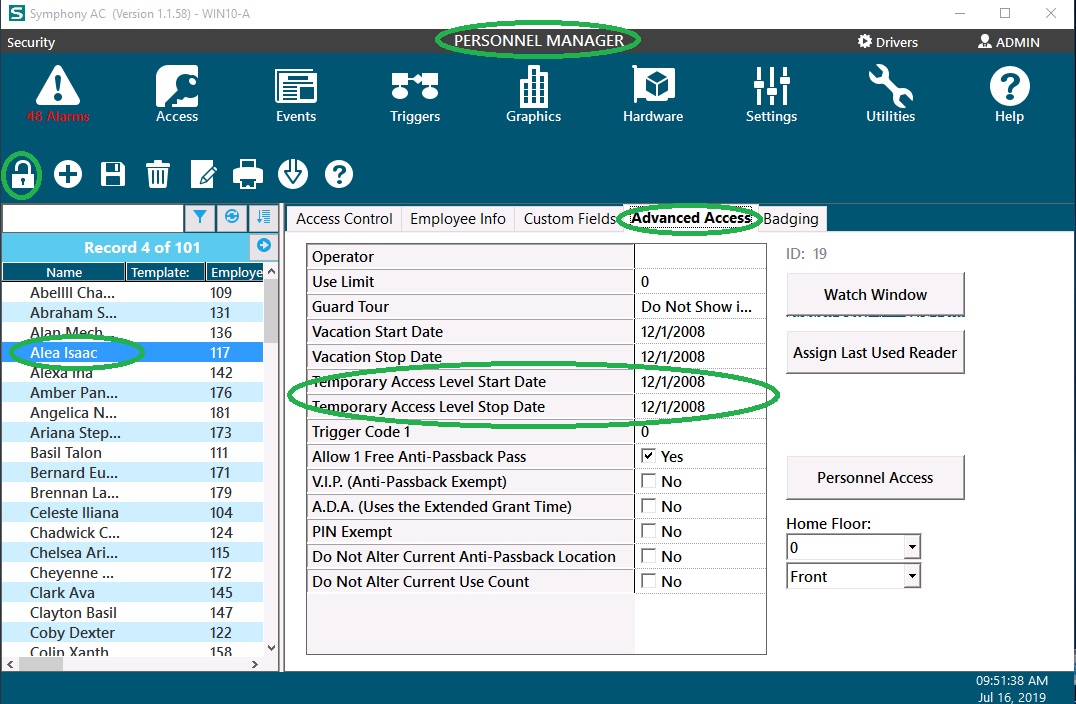
Copyright © 2020 by Senstar Corporation. All Rights Reserved.