Personnel Manager- AddingPicturePhototoCardHolder
Adding a Picture Photo to a Card Holder
Add a photo to a Personnel record from a saved image file (Badging Module not required)
- Open Personnel Manager and unlock the module and select any record
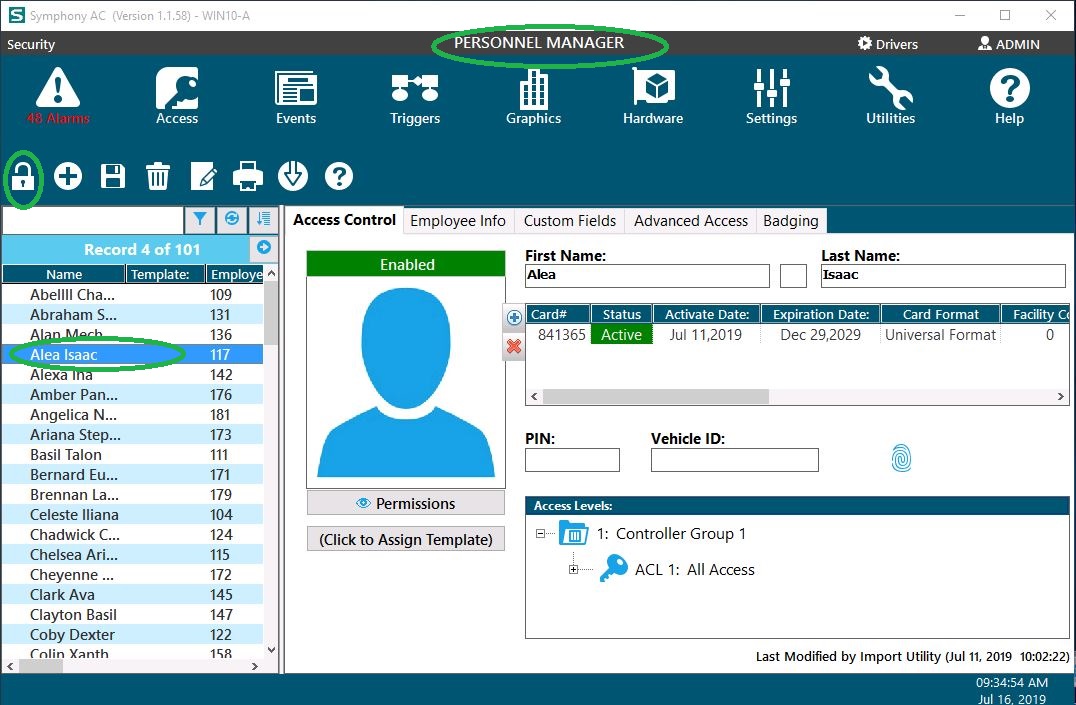
- Click on the blue person icon to launch Windows Explorer window
- Select the image file (.jpg/.jpeg only) and click Open
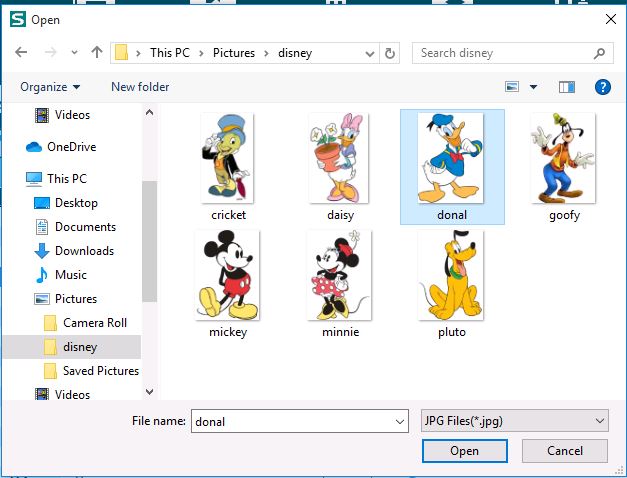
- The photo should now display in the photo box
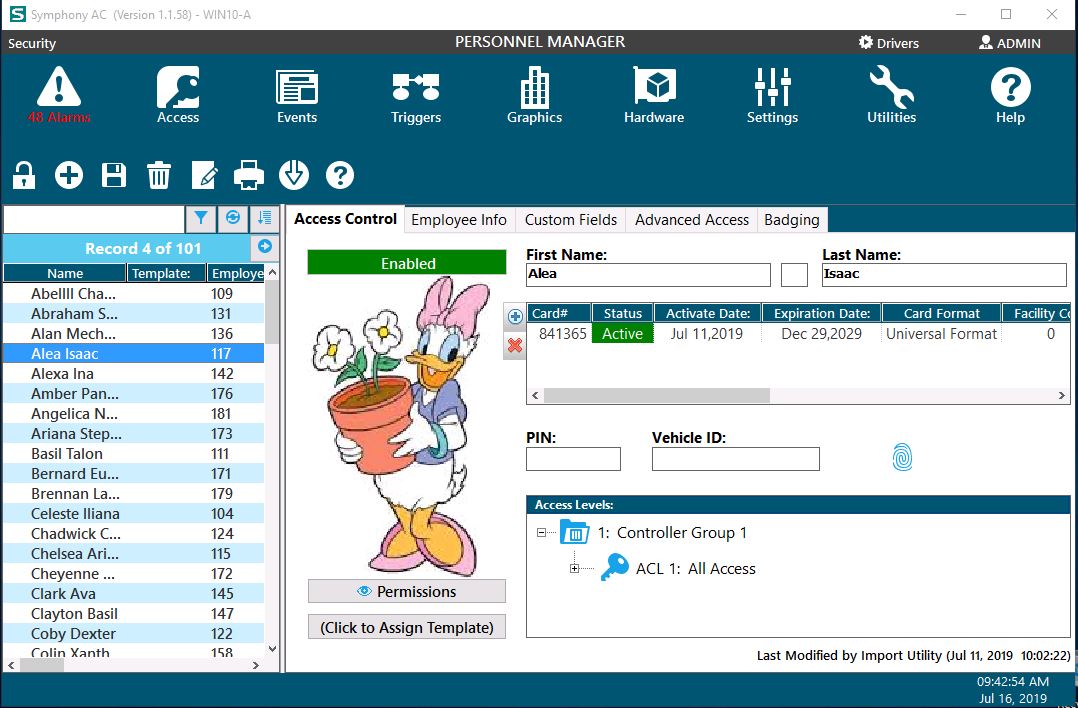
Copyright © 2020 by Senstar Corporation. All Rights Reserved.