Regional settings
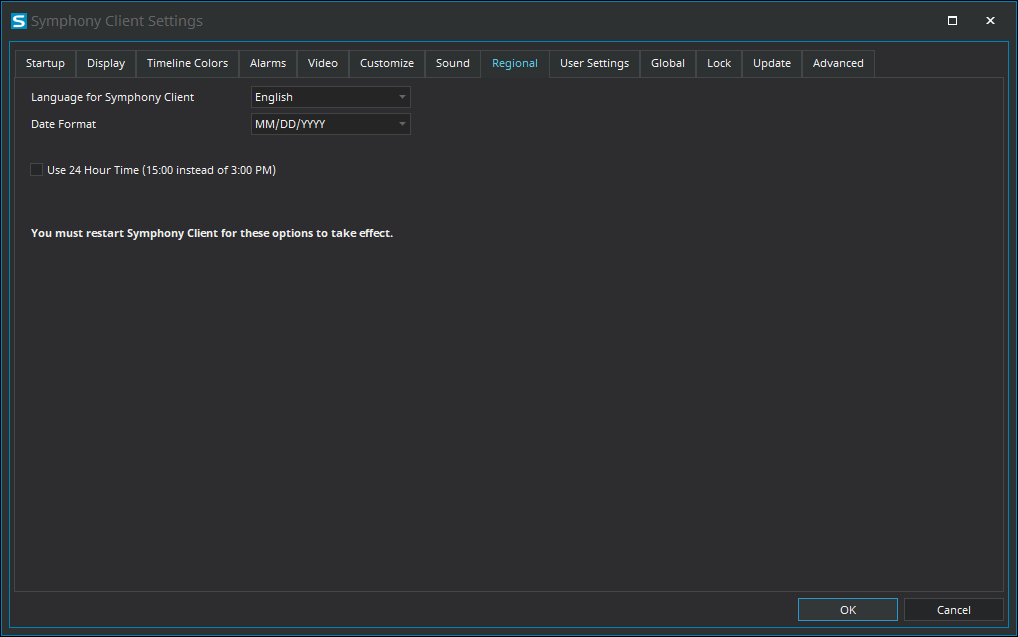
| Setting | Description |
|---|---|
|
Language for Senstar Symphony Client |
Select the language for the Senstar Symphony Client interface. |
|
Date Format |
Select the format for dates in the Senstar Symphony Client interface. |
|
Use 24 Hour Time |
Select to display time in the 24-hour format in the Senstar Symphony Client interface. |
