Settings
Overview
| Setting | Description |
|---|---|
|
Analysis Resolution |
Set the resolution for the camera on which Face Recognition is active. |
|
Analysis FPS |
Set the frames per second for the camera on which Face Recognition is active. |
|
Face Confidence Threshold |
Set how confident Face Recognition must be that objects are faces before it tracks objects. |
|
Template Quality Threshold |
Set how clear objects must be before Face Recognition tracks objects. |
|
Max Turn |
Set the horizontal angle (in degrees) from center where Face Recognition does not track objects. The recommended value is 45 degrees or less. The maximum value is 70 degrees.
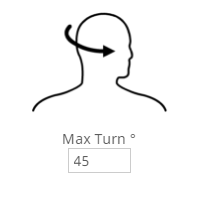 |
|
Max Tilt |
Set the vertical angle (in degrees) from center where Face Recognition does not track objects. The recommended value is 20 degrees or less. The maximum value is 45 degrees.
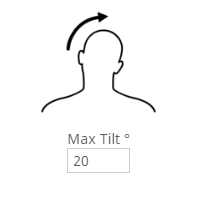 |
Processing mask
| Setting | Description |
|---|---|
|
Drawing Mode |
Select whether the paintbrush marks areas in the processing mask image to include (Analyze) or exclude (Ignore). |
|
Size |
Select the size of the paintbrush that you use in the processing mask image. |
