Add a view
You can add a view in the Safe Spaces Web interface.
- In the Safe Spaces Web interface, click Views.
-
Click Add.
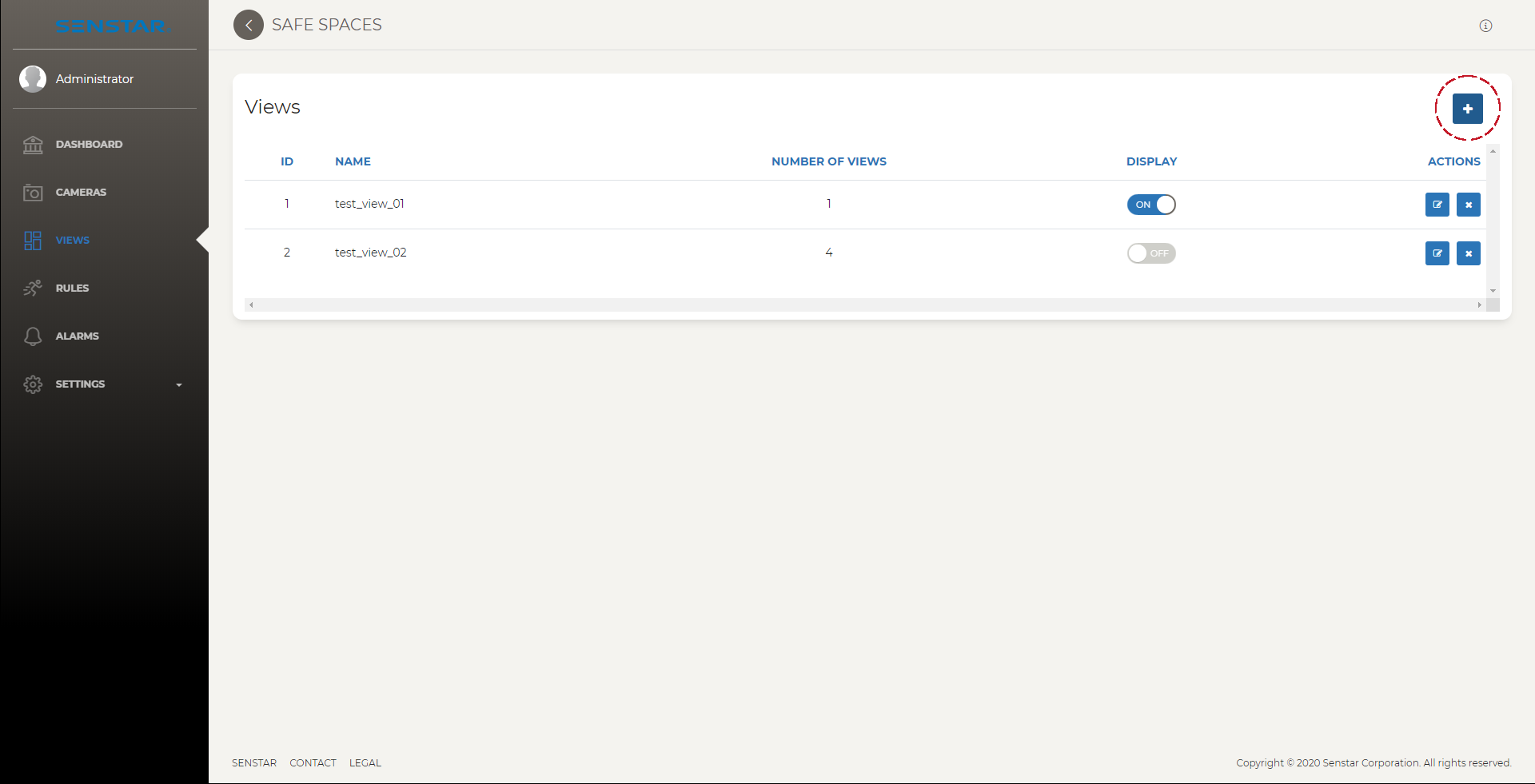
- In the Number of Views list, select the number of cameras that you want to include in the view.
-
In the View Name field, type a meaningful name for the view.
The view name will appear in the list on the View page and you will use it to select the view that appears.
-
In the camera panel, click Add.
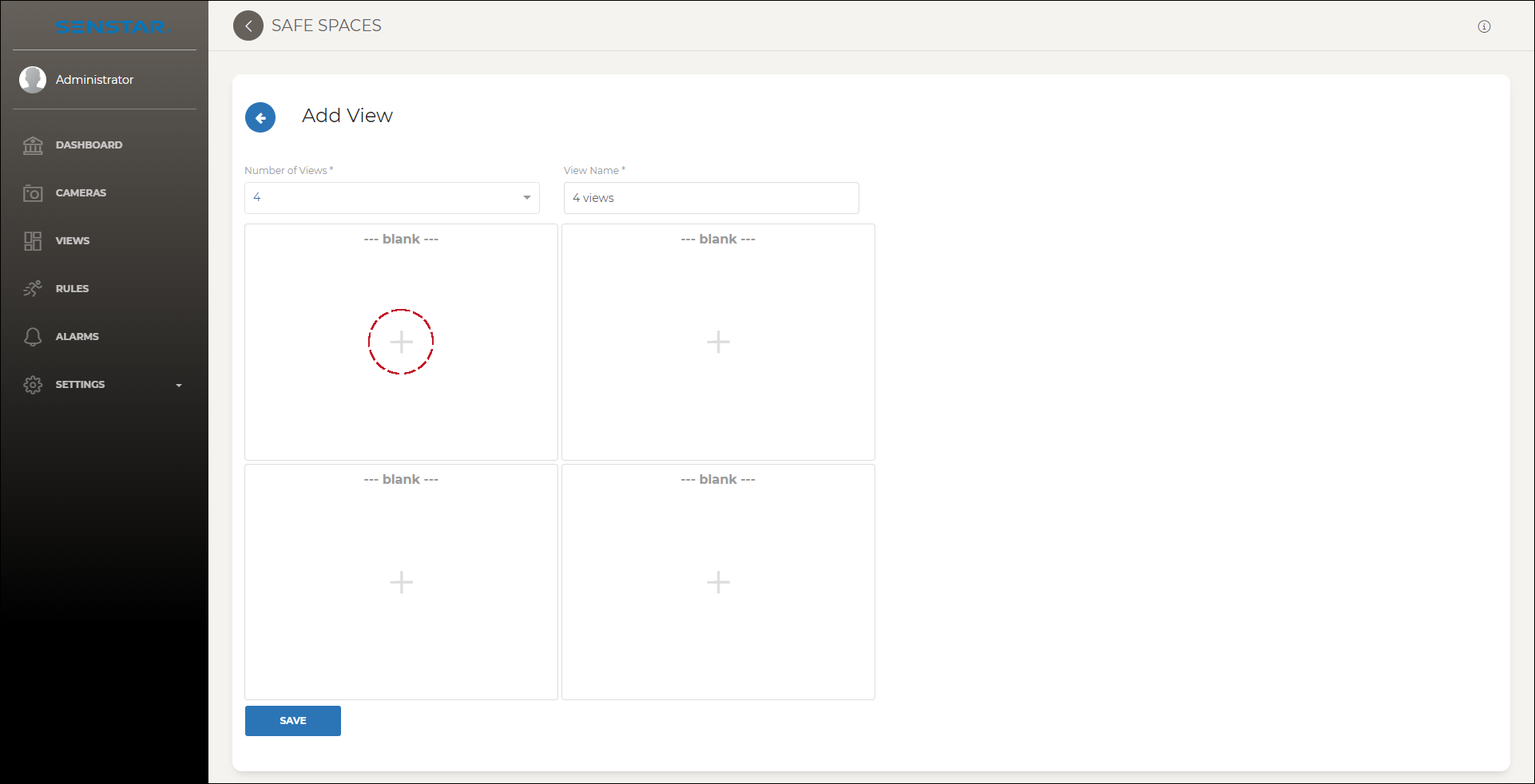
The number of camera panels will be the same as the number that you select in the Number of Views list in step 3. -
In the camera list, select the camera that you want to add to the view.
Repeat this step for each camera that you want to add to the view.
- Click Save.
