Choose analytics
You can add an analytic to a camera on the Edit Camera page in the Safe Spaces Web interface.
If you add Face Mask Detection to a camera, you cannot add other video analytics to the camera.
- In the Safe Spaces Web interface, click Cameras.
- Beside the camera to which you want to add the video analytic, click the Edit button.
-
In the Analytics list, turn on the video analytic that you want the camera to use.
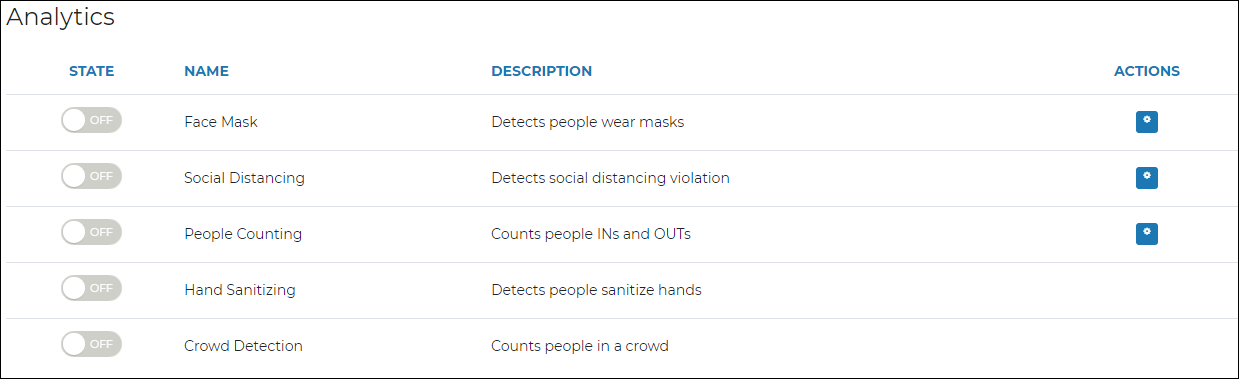
- Click Save.
