Enable in-app notifications
Enable the in-app notifications to see pop-up messages about alarms in the Senstar Symphony Mobile Application.
-
Tap Menu (
).
- Tap Settings.
-
Tap Show In App Notifications toggle to enable
notifications.
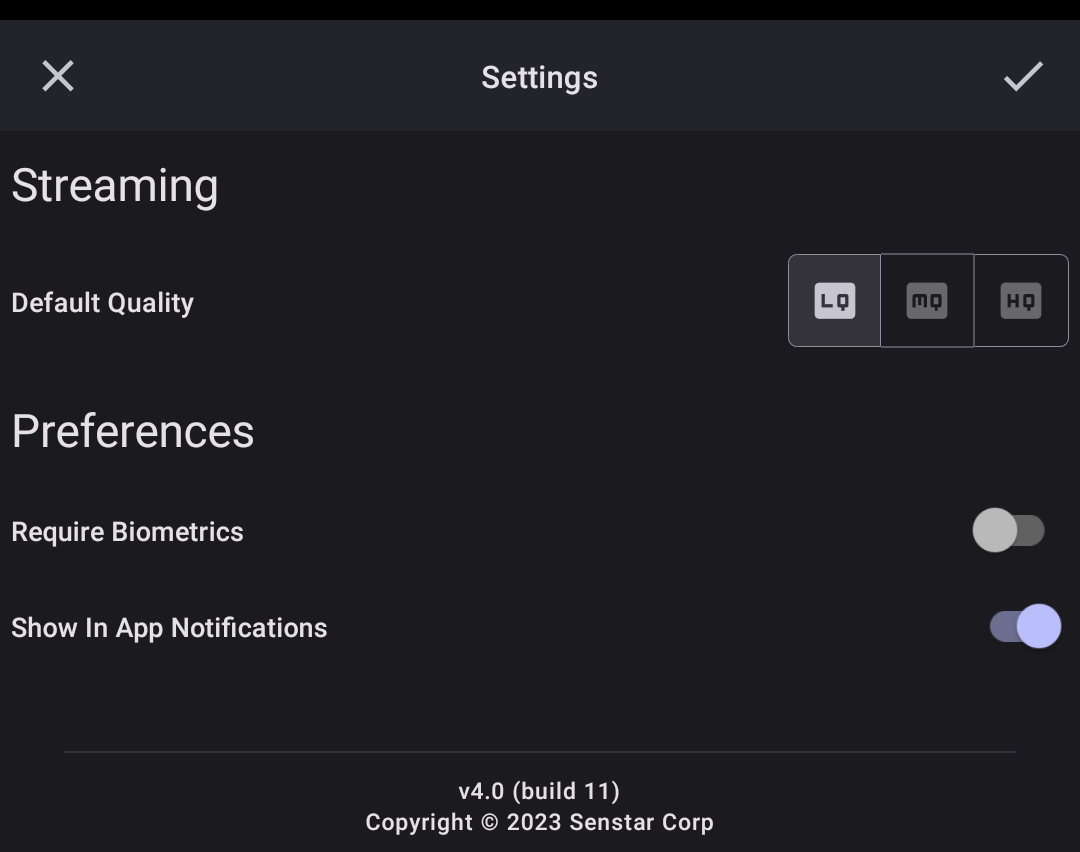
-
Tap Save (
).
