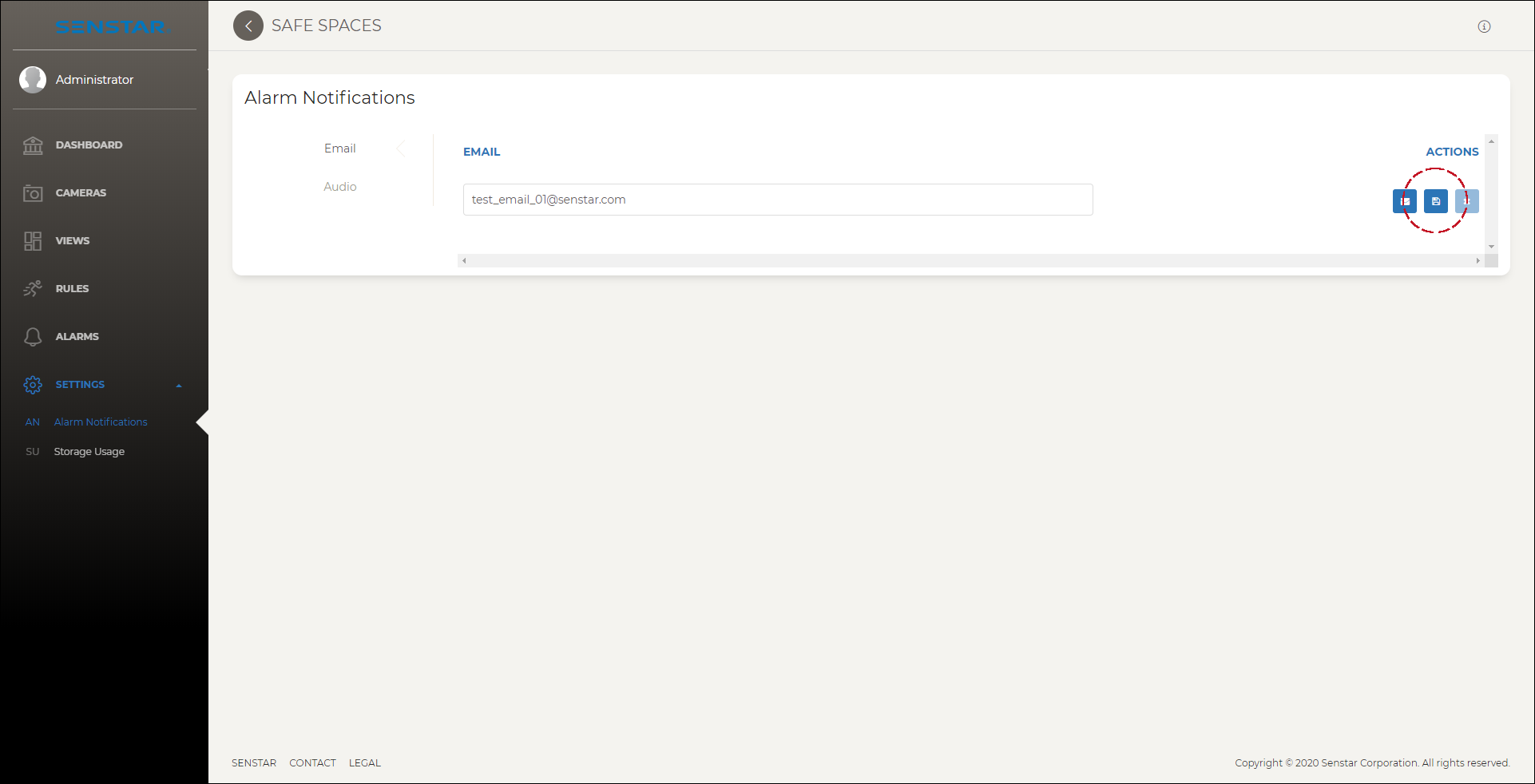Add an email address
- In the Safe Spaces Web interface, click .
-
Click Email.
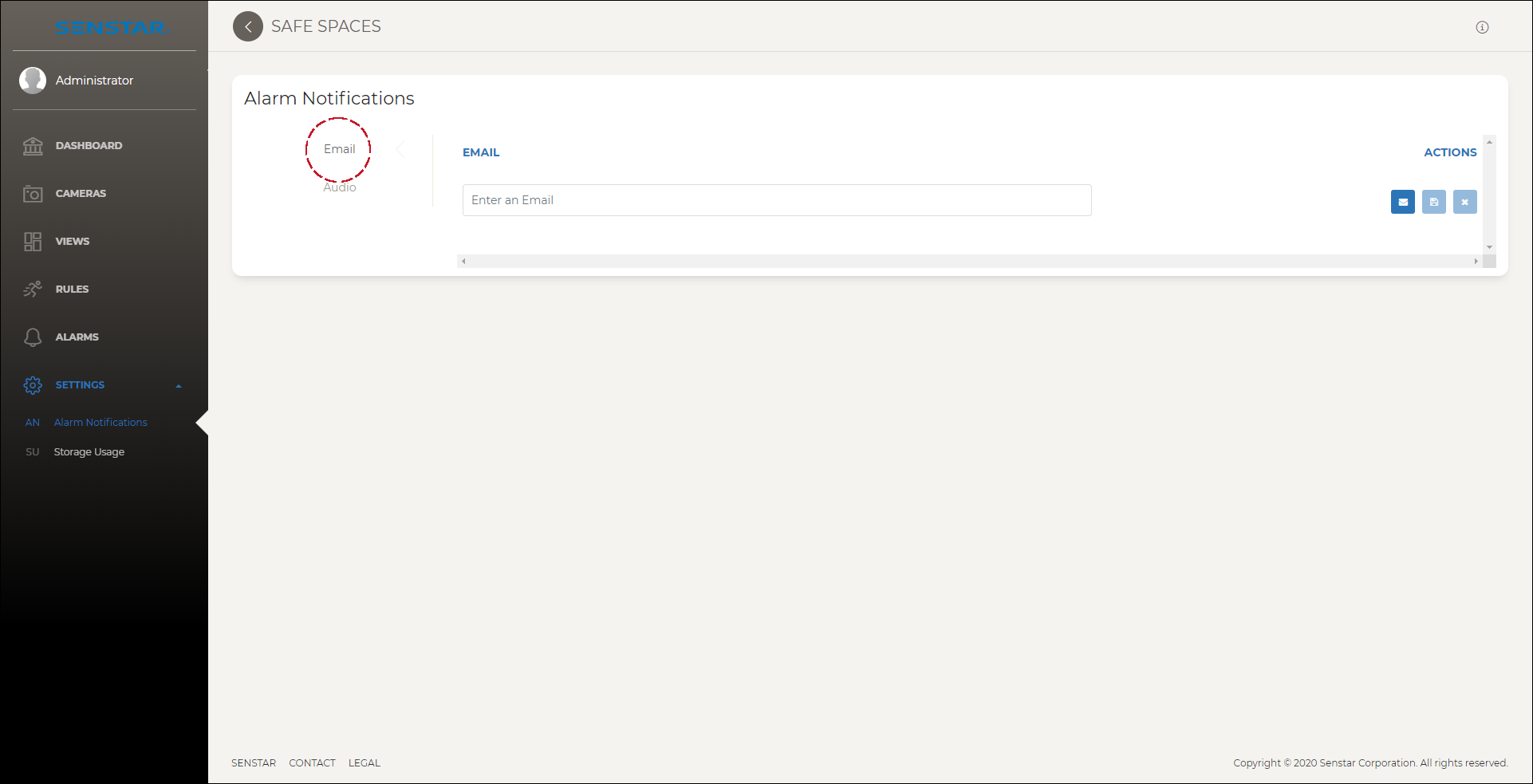
- In the email field, type an email address.
-
To test the email, click the Test button beside the email address.
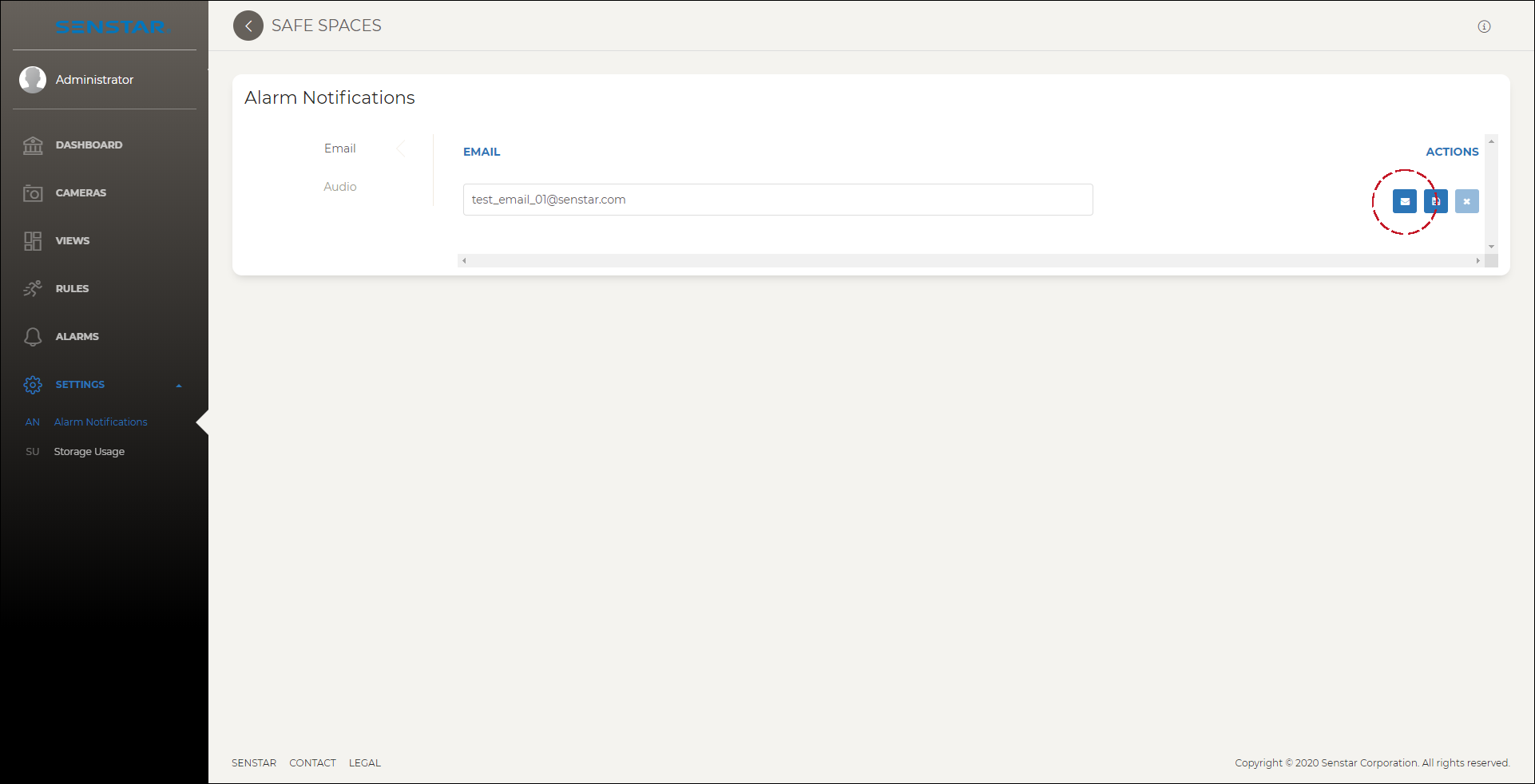
-
Click Save.