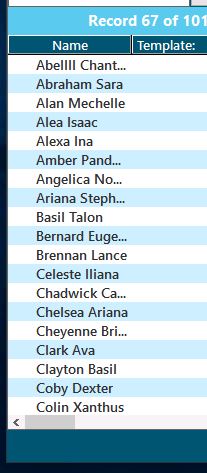Sorting Records for group editing
Sorting Personnel Records
The instructions below pertain to sorting personnel records in the Personnel Manager within Symphony AC.
- Launch Symphony AC>Access>Personnel Manager.
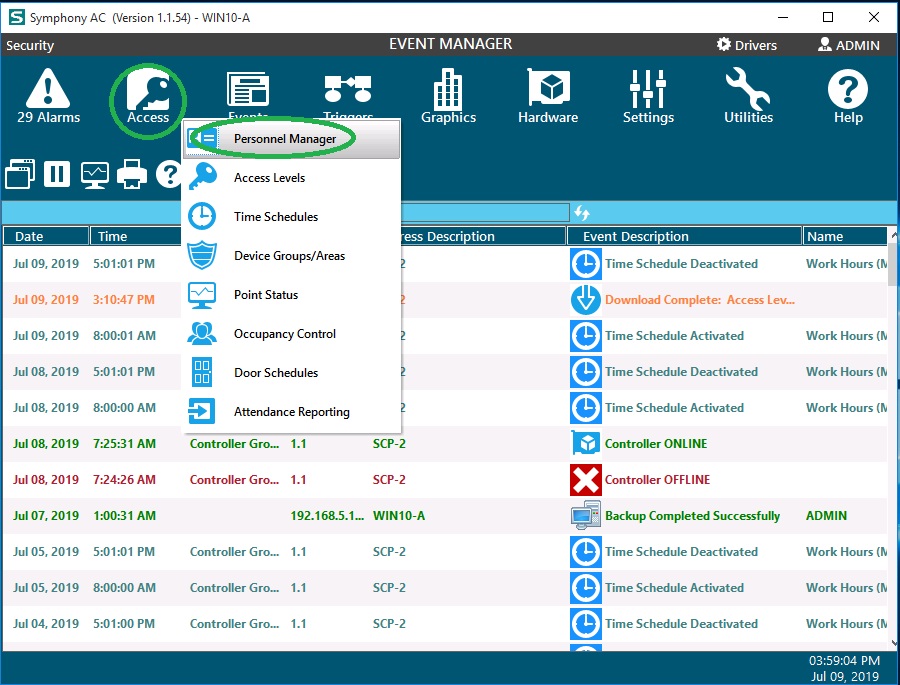
- Unlock the module. Click on the icon represented by an arrow pointing down and horizontal lines.
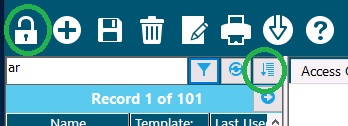
- A list of sort fields will appear. Select a field from the list...for example: First Name. After the selection is made, the personnel records will be rearranged based on the sort option you chose.