Guard Tour
Guard Tour - Definition
Using the Guard Tour module
The Guard Tour module is useful for Security Personnel to check the security of doors/readers to determine if they are secured or not secure by allowing security personnel to visit each reader (defined in the 'Tour), present their badge and perform the action with a predetermined period of time. This helps prevents complacency from security personnel and ensures the personnel is performing his duties.
How to Use:
- First, you need to define a Personnel record to be a Guard. Launch Syphony AC, go to Access>Personnel Manager
- Select a Personnel record who is a Guard
- Go to the Advance Access tab
- In the Guard Tour property, select the dropdown menu 'Show in Guard Tour'

- Save the record
- To launch Guard Tour, navigate to the installation folder of Symphoncy AC from the main Server. typically C:\Program Files (x86)\Symphony AC
- Double-click on the file called 'Guard_Tour'
- in the Guard Tour window, you can create up to 20 Tours. Each tour can be assigned to a different Security Personne and tour can consist of 1 or more readers.
- to use a Tour, select the Guard Tour on the left side that has no readers defined.
- on the right side, select the Readers for this Tour AND specify the Time (in minutes) that the security personnel will have to get to this reader. Then click on the left arrow icon to add this reader. Repeat the process to add more readers
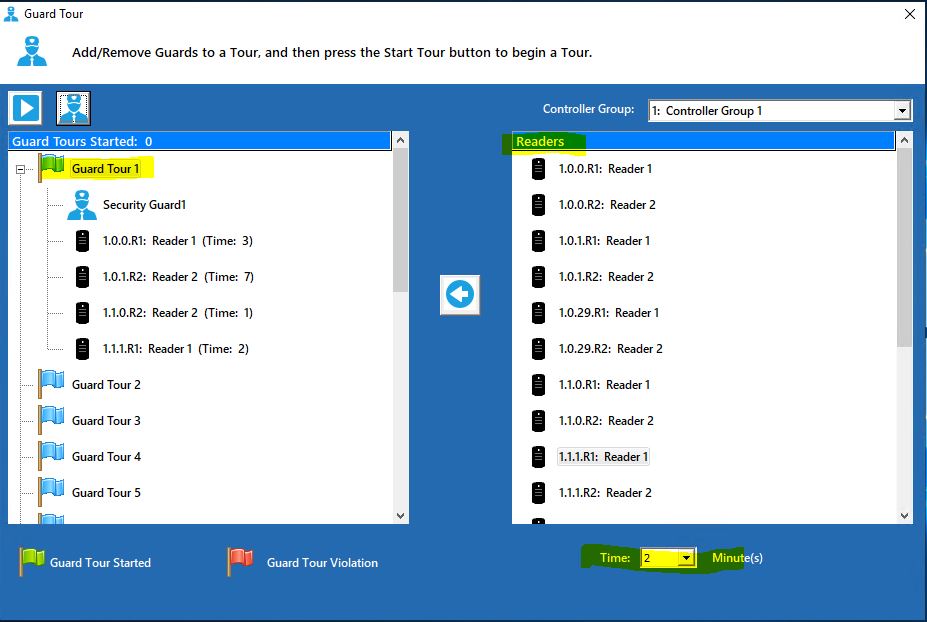
- Next, click on the Guard icon to select the Guard personnel that will be responsible for the Tour
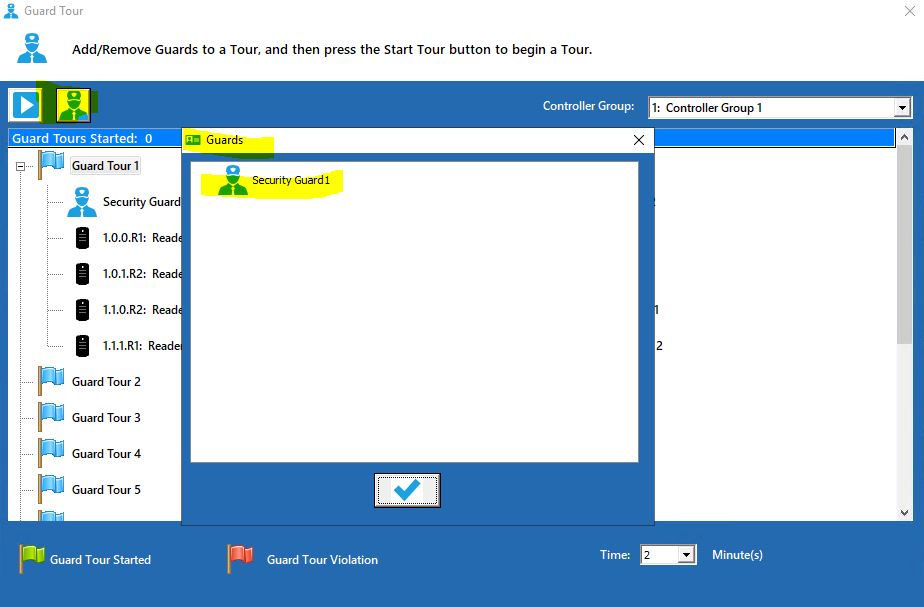
- When you're ready to start the Tour, click on the Play icon
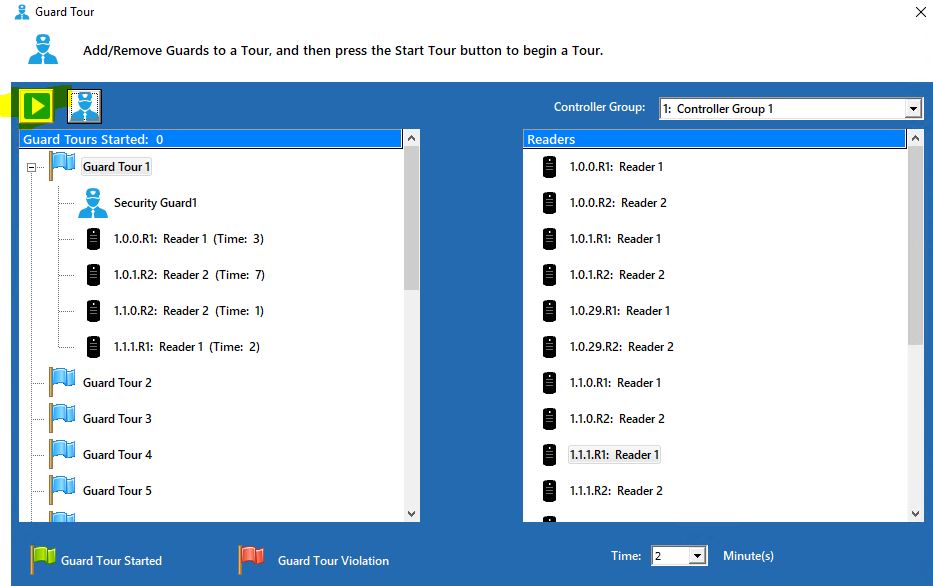
- the Guard Tour flag should now change color to Green, indicating the Tour has started.
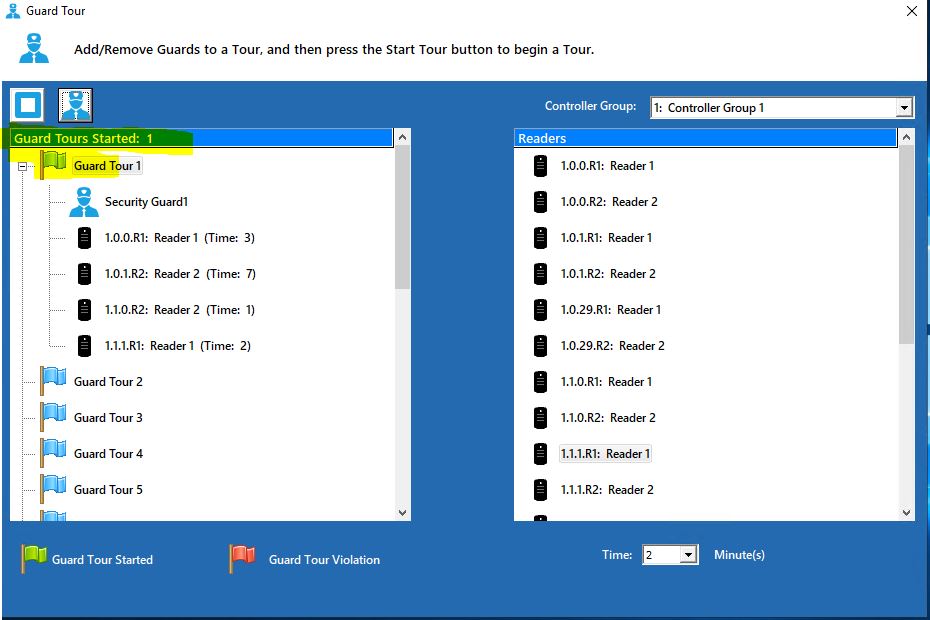
- You can also Stop the Tour at anytme by clicking on the Stop button
- You can run multiple Tours for different Guards at the same time