Symphony AC Operator Guide
Software Server and Workstation Specification

1.0 System Requirements The tables below provide requirements for running the Symphony AC software on servers and workstations.
Table 1: SERVER REQUIREMENTS
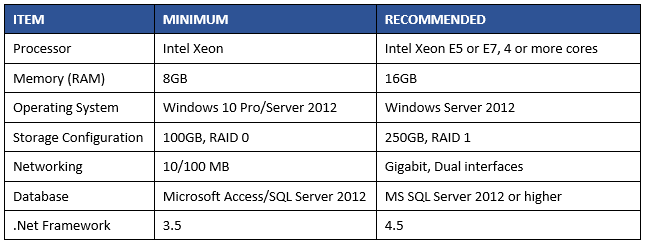
Note: Microsoft’s end of life (EOL) date for all versions of Server 2003 is July 14, 2015. Note: For Standalone Symphony AC deployments, Windows 7 or higher is supported.
Table 2: WORKSTATION REQUIREMENTS
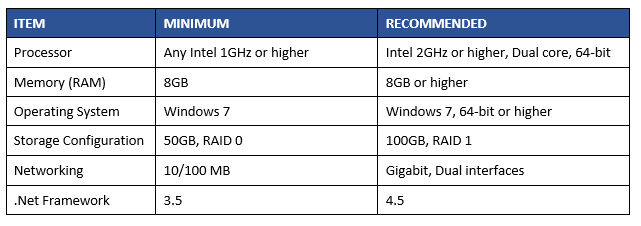
Note: Symphony AC is no longer supported on Windows XP as of December 31, 2013.
2.0 All Supported Technologies The table below provides the list of all supported operating systems and database technologies and thin clients for the Symphony AC software. Symphony AC can also run in a virtualized environment, following the same system requirements as physical servers.
Table 1: OPERATING SYSTEMS/DATABASES
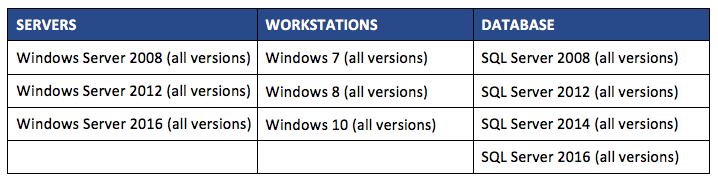
Note: Microsoft’s end of life (EOL) date for all versions of Windows Server 2003 is July 14, 2015. Note: Symphony AC comes shipped with an MS Access database.
.Net Framework Requirement:
.Net Framework 4.5 is the minimum required version. If you are not sure what Net Framework you are running, please visit this link.
Table 2: Virtual Environment
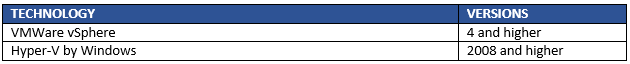
Table 3: WEB BROWSERS for Symphony AC Thin Client
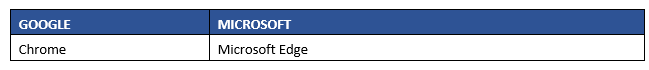
3.0 Installation Guides
Visit our support portal at support.Senstar.com to get the latest installation instructions.
4.0 Support
If you have any questions regarding the Symphony AC software, please contact at Senstar Support (support@Senstar.com), through our support portal at support.Senstar.com or call us at 877-OK-Senstar.
Copyright © 2020 by Senstar Corporation. All Rights Reserved.
Toggle navigation
Symphony AC Operator Guide
- Getting Started
- Software Server and Workstation Specification
- Excluding the Application Folder Within Your Anti-Virus
- Server Installation
- Configuring to Run As A Service
- Client Installation – SQL Server
- Upgrade Server-Clients
- Access Control Integration
- Aero Access Control
- Aero- Hardware Setup Guide
- Aero- Configuring Controllers for IP Client
- Aero- Custom Resistor Table
- Aero- Troubleshooting Faulty Wiring
- Aero- Triggers and Macros - Airport Doors
- Aero- Trigger Definitions Macro Definitions
- Aero- Setting up Temporary Access Levels
- Aero- Schlage AD-400 and AD-300 Technical Overview
- Aero- Adding Card Formats
- Aero- Anti-Passback
- Aero- Controller Properties
- Aero- Controller Status Screen
- Aero- Driver Properties
- Aero- Elevator Control Setup
- Aero- Elevator Floor Groups
- Aero- Enabling Milestone Support
- Aero- Global Input to Output Linking
- Aero- Global Lockdown
- Aero- Personnel Manager Advanced Access
- Aero- Occupancy Control
- Aero- Input Supervision
- Aero- Reader Properties
- Aero- Controller Properties in Hardware Manager
- Assa Abloy
- HID Access Control
- Controller Properties VertX in Hardware Manager
- HID- VertX-Edge Controllers Setup Guide
- HID- Controller Status Screen
- HID- Reader Properties
- HID- Adding Card Formats VertX
- HID- Using the Universal Format VertX
- HID- VertX Anti-Passback
- HID VertX-EVO- Global Lockdown Using an Input
- Configuring VertX Reader Modes
- HID- Available Reader Modes
- HID- ER40- Frequently Asked Questions
- ZK Access Control
- ZK Access- ACP-inBio Controller Setup Guide
- ZK Access- Global Input to Output Linking
- ZK Access- Global Lockdown
- ACP inBIO Controllers Properties
- AXIS A1001
- Axis A1001- Setup Guide
- Axis A1001- Troubleshooting Controllers
- Axis A1001- Adding Card Formats
- Axis A1001- Configuring Inputs
- Axis A1001- Door Properties
- Axis A1001- Enabling HTTPS
- Axis A1001- First Man In
- Axis A1001- Configuring the On-Board Aux Inputs
- Axis A1001- Open Window Violation Failure to Open
- Axis A1001- Upgrading the A1001 Firmware
- Axis A1001- Setting up the 48-Bit HID Corp
- Axis A1001- Configuring Hard Anti-Passback
- Schlage
- SALTO SALLIS OVERVIEW
- Hardware Manager
- Adding Hardware Drivers in Hardware Manager
- Driver and Driver Status Screen Properties
- Adding Controllers in Hardware Manager
- Assigning Card Formats
- Controller Status Screen
- Adding an Aero X1100 Controller RS-485 Support
- Adding an Aero X1100 Controller No RS-485 Support
- Adding Sub-Controllers in Hardware Manager
- Device Specific Logging
- Compatible Keypad Configurations
- Enrollment Reader Setup
- Door Contact Properties
- Request to Exit Properties
- Associating Video on Event Alarm
- System Partitioning
- Using System Partitioning to Limit Hardware Device
- Partitioning From the Controllers Level
- Cascade Settings to Child Node
- Card Reader Interference - Odd bits
- Autoscan Does Not Find my Sub-Controllers
- Magstripe Cards - The Basics
- Partitioning from the Driver Level
- Connecting IP Cameras
- Override of Elevator Floors Relays
- Occupancy Control
- Configuring the CCTV Matrix Switcher
- Time Schedules and Holidays
- Access Levels
- Access Levels Setup Guide
- Access Control Reader Groups
- Master Access Control Reader Groups
- Elevator Control Access Levels
- Door Schedules
- Personnel Manager
- Personnel Records Setup Guide
- Creating a Personnel Template Guide
- Using the Find Feature
- Adding a Card to a Personnel Record
- Filtering Personnel Records
- Sorting Personnel Records
- Adding a Picture Photo to a Card Holder
- Employee Info Tab in Personnel Manager
- Adding a Temporary Access Level to a Personnel Rec
- Adding Cardholders as Guards
- Advanced Access Tab in Personnel Manager
- Assigning Personnel Templates
- Group Edit Append Access Levels
- Group Edit Remove Access Levels
- Personnel Records- Advanced Filtering By Card
- Deleting Personnel Record
- Custom Fields tab in Personnel Manager
- Personnel Access information
- Copying an Existing Personnel Record
- ID Badging
- Using Badge Designer on the Client
- Printing and Previewing a Badge Layout
- Capturing a Photo from an IP Camera
- Capturing a Signature
- Event Manager
- Alarm Manager
- Report Manager
- Saving the Personnel Access Report
- Displaying an Access Trace History Report
- Printing an Access Trace History Report
- Attendance Modules
- Emailing the Personnel Access Report
- Custom Reports
- Log Manager
- Log Manager Intro and Layout
- Changing Log Type
- Configure Email based on an Event
- Using Google SMTP Server to Send Out Symphony AC Alarms
- Profiles and Operators
- Alarm Panel Integration
- ELK - M1
- ELK Integration How to Setup
- Disarming ELK Area from Aero Reader
- How is ELK Integration Established and What is Supported
- Elk- Troubleshooting- Access Denied Invalid
- Elk- M1 Gold Controller Setup Guide
- Arm Disarm ELK Integration
- Bosch G Series
- Adding Bosch Credentials
- Authority Levels
- Bosch- B426- Default Procedure
- Bosch- B9512G Setup Guide
- Bosch- B9512G Personnel Records Setup Guide
- Bosch- G Series Setup Guide
- Bosch DX4020
- Skeds and Holidays
- Supported Bosch Commands
- DMP- Controller Setup Guide
- DSX- Adding the Driver Importing Data
- Device Groups / Areas
- Configure Outputs to Follow a Time Schedule
- Configure Doors to Follow a Time Schedule
- Configure Inputs to Follow a Time Schedule
- Manual Control of Device Groups Areas
- Trigger & Macros
- Trigger and Macro Examples
- Two Badge Rule
- VertX Triggers and Macros Example Scripts
- Airport Doors
- Duress Configuration
- Video Integration
- Milestone Access Control Module ACM Setup
- Axis Camera Station Integration
- exacqVision
- ONSSI VMS
- ONSSI - Adding a New Controller
- ONSSI - Adding a New Sub-Controller
- ONSSI - Adding a New Video Driver
- ONSSI - Installation on Windows 7 and Vista
- Infinova
- Video Insight VMS
- Custom Commands
- Setting Up Regions with Controller Groups
- Point Status
- Graphic Maps
- Global Lockdown
- Guard Tour
- Configuring Guard Tour
- Adding Guards to a Guard Tour
- Starting Stopping a Tour
- Adding Readers to a Guard Tour
- Database Utilites
- Data Import Utility
- Data Import Menu Bar- Explained
- Data Import Utility- CSV
- Migrate Application from Server to Server
- Moving SQL Databases Between Computers
- Performing Backups
- Performing Archives
- Active Directory Integration
- Performing a Database Repair MS Access Database
- Configuring a SQL Server for Remote Connections
- Alternate Backup Method Using Windows Backup
- Converting MS Access Database to SQL
- Thin Client Setup Guide
- Troubleshooting
- Troubleshooting- Defaulting the Axis A1001 Control
- Troubleshooting- Driver Issues
- Troubleshooting- IP Connection Issues to Controller
- Troubleshooting- Questions and Answers
- Troubleshooting- Thin Client
- Troubleshooting- Windows Services
- Troubleshooting- Client
- Troubleshooting- Dongle Installing and Uninstalling
- Troubleshooting- Setting the Recovery Option
- Troubleshooting- Basic Access Denied Events