Personnel Manager- Templates
Assigning Personnel Templates
Linking a Personnel Record to a Personnel Template
Personnel Templates are predefined values of Personnel data that can be used to group records that share common traits such as the Company or Department they belong to. Please
Creating Personnel Templates:
- Open Personnel Manager and unlock the module and select a record.
- Click on the "(Click to Assign Template)" button just below the 'Permissions' and photo in the Access Control tab
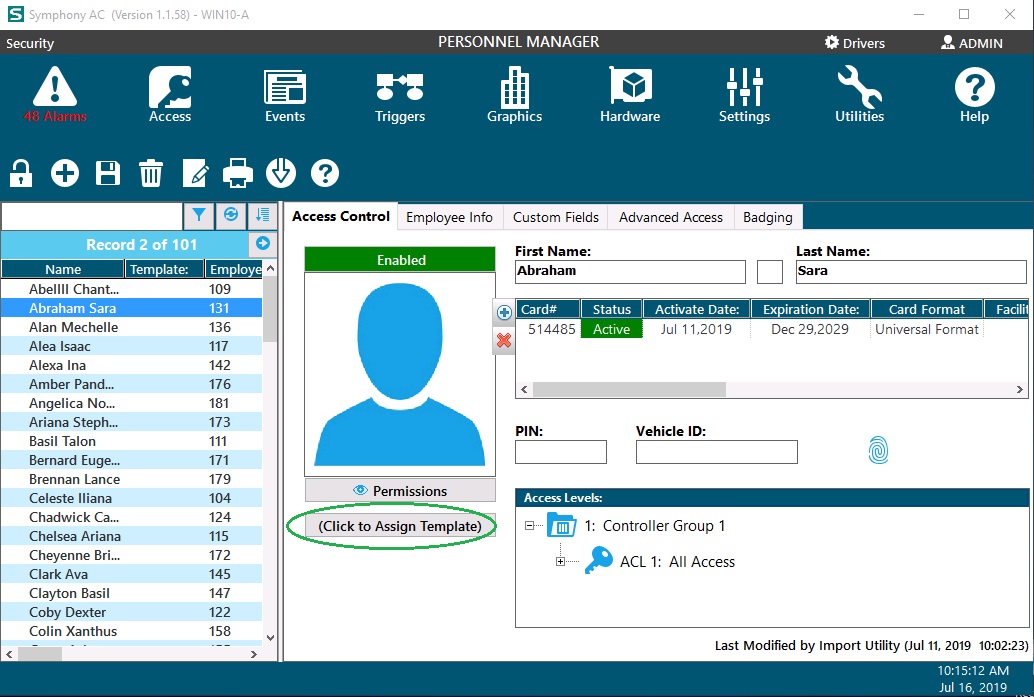
- In the Personnel Templates window, select the template and click OK.
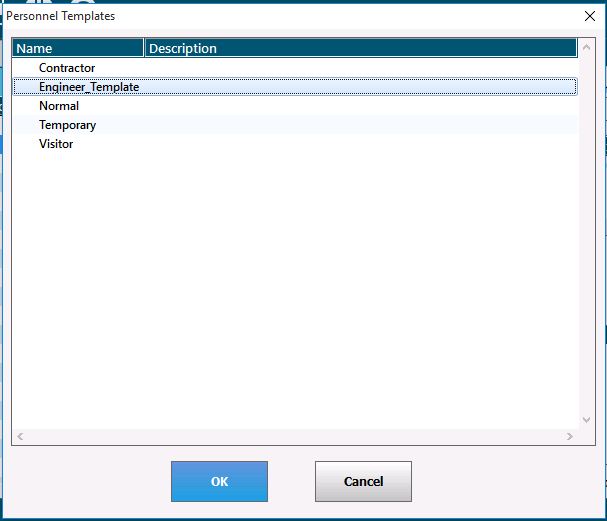
- A message box will appear asking if you "Would like to update this Record with the Template Values that have been pre-defined for Engineer_Template?", click Yes
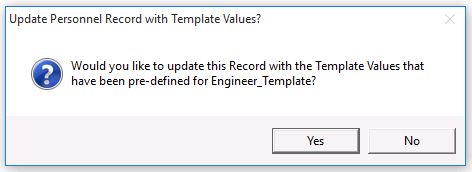
- The record should now display the name of the Personnel Template. Click on the Floppy Disk icon to save changes
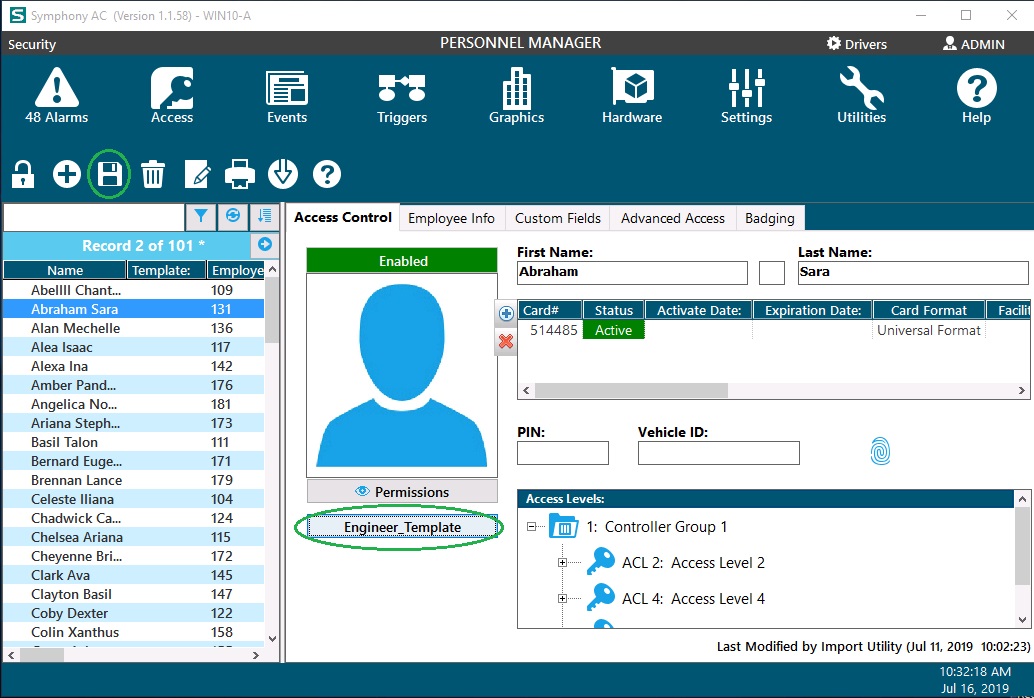
Copyright © 2020 by Senstar Corporation. All Rights Reserved.