Hardware Manager- HID-ControllerStatusScreen
HID- Controller Status Screen
Controller Status for HID Hardware
In Hardware Manager, each tick mark on the Controller Status screen represents the device and the status of the device. A green tick mark indicates the device is secured or inactive, a red tick mark indicates the device is unsecured or active. If the tick mark is light green / pink that point has been masked. The status of a point will change if activated on all conditions with the exception of a momentary command or Request to Exit (REX). Please refer to the image below for the controller status screen for HID hardware: 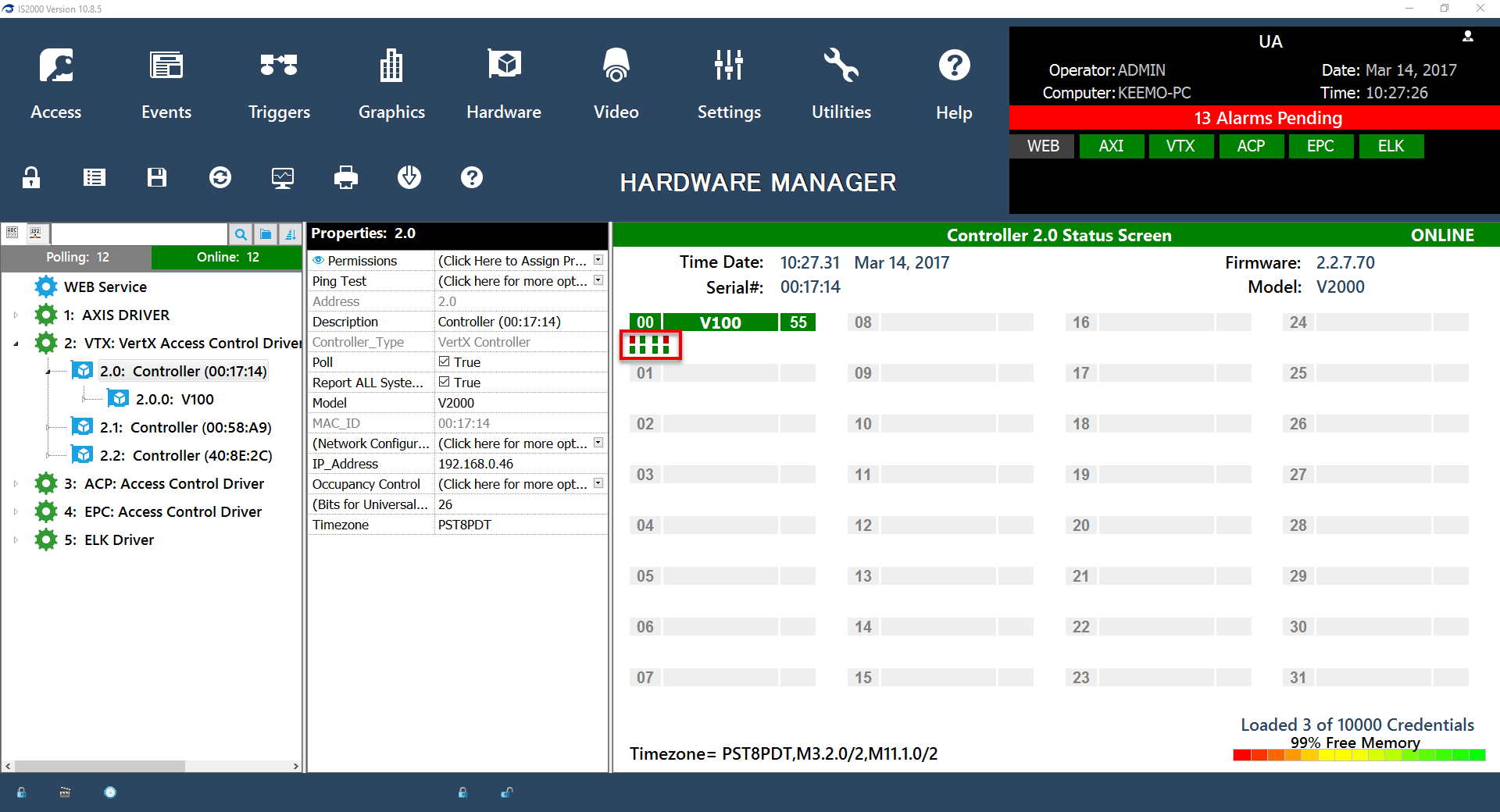 Row 1 from Left to Right 1 = Door Contact for Door 1 2 = REX for Door 1 3 = Door Contact for Door 2 4 = REX for Door 2 5 = Monitor Point 1 6 = Monitor Point 2 7 = Monitor Point 3 8 = Monitor Point 4 Row 2 from Left to Right 1 = Door 1 Reader 2 = Door 1 Strike 3 = Door 2 Reader 4 = Door 2 Strike
Row 1 from Left to Right 1 = Door Contact for Door 1 2 = REX for Door 1 3 = Door Contact for Door 2 4 = REX for Door 2 5 = Monitor Point 1 6 = Monitor Point 2 7 = Monitor Point 3 8 = Monitor Point 4 Row 2 from Left to Right 1 = Door 1 Reader 2 = Door 1 Strike 3 = Door 2 Reader 4 = Door 2 Strike
Copyright © 2020 by Senstar Corporation. All Rights Reserved.