Hardware Manager- A1001AddingCardFormats
Axis A1001- Adding Card Formats
What are card formats? A card format is a set of values used to configure a card reader to accept certain bit or data structures and facility codes. Up to eight (8) card formats can be defined per AXIS controller. Adding Card Formats
- Go to “Hardware Manager” by clicking on the “Hardware” module. Unlock the module by clicking the “unlock” button to view the device properties and to allow editing.
2. Select the AXIS controller to view the controllers’ properties. In the properties pane, click on the drop-down arrow to the right of the (Card Formats) tag.
3. The “Card Formats” window will open and display Eight (8) tabs. Each tab contains the data for 1 card format. (See Figure 3)
Figure 3 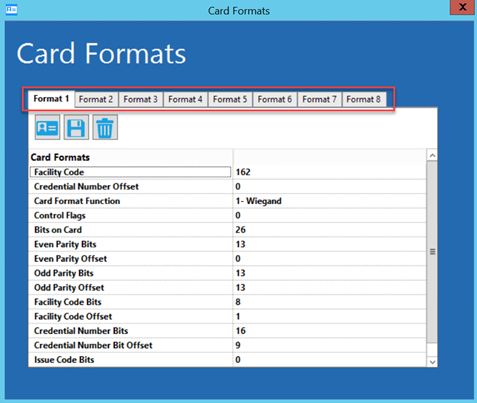
4. Select the first available (blank) tab and click on the badge icon to view a list of pre-defined card templates. (See Figure 4)
Figure 4 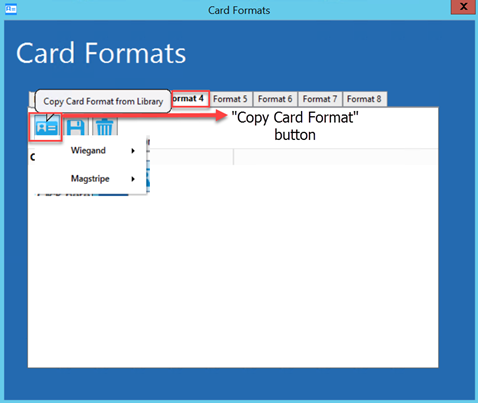
5. After clicking on the “Copy Card Format” button, select either Wiegand or Magstripe to display a library of pre-defined templates for those card types. Click on the format that matches the card used at the site. (See Figure 5)
Figure 5 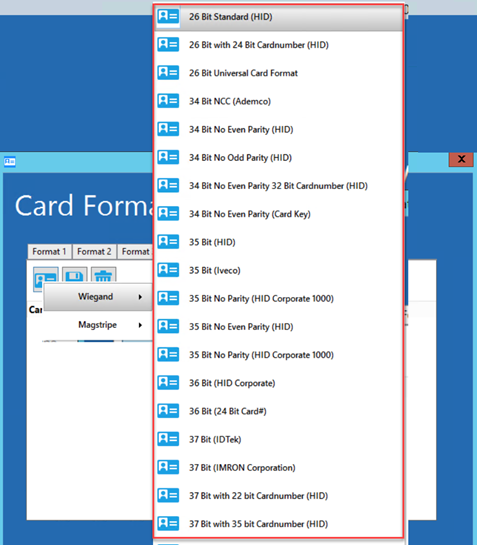
6. Once the format has been selected, the operator can make changes to any of the format fields to customize the format for the customers use. For example, if using a 37bit format with a facility code of 19, the operator would modify the 37bit format’s facility code to reflect 19. (See Figure 6)
Figure 6 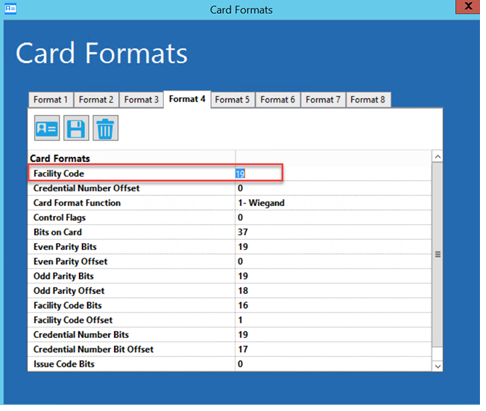
7. Click the “Save” button save the changes. (See Figure 7)
Figure 7 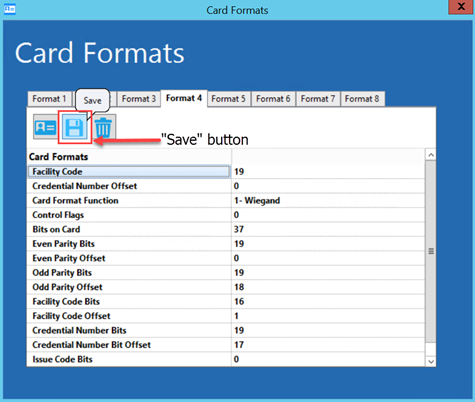
Copyright © 2020 by Senstar Corporation. All Rights Reserved.