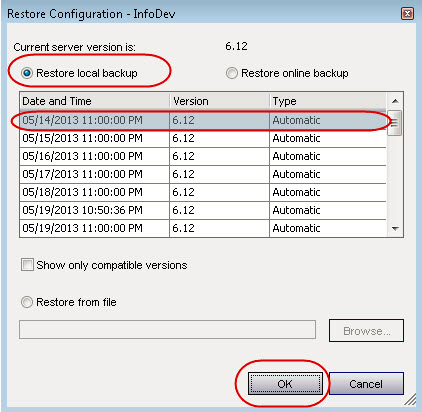
You can restore server configuration settings from a .zip file that was saved locally. See Local backup path.
To restore configuration from a local .zip file:
1. From the Server menu, select Restore. The Restore Configuration dialog box opens.
2. Select the Restore local backup option and select a backup file from the displayed list.
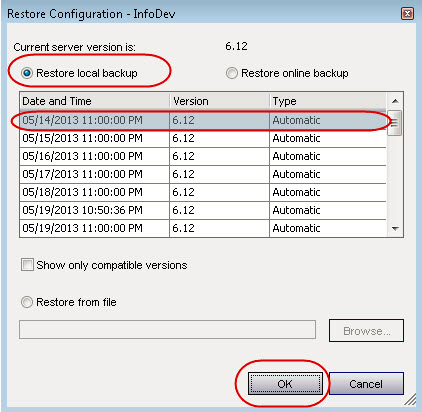
3. Click OK. Symphony asks you to confirm whether to proceed with the restore process, displaying the full name of the .zip file containing the server configuration.
4. If this is the correct .zip file, click Yes. Symphony starts the restore process. Click OK once it has successfully completed. The Restore Configuration dialog box closes.