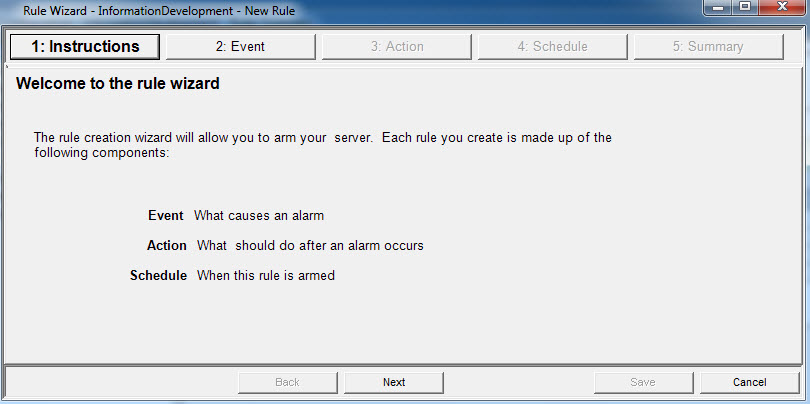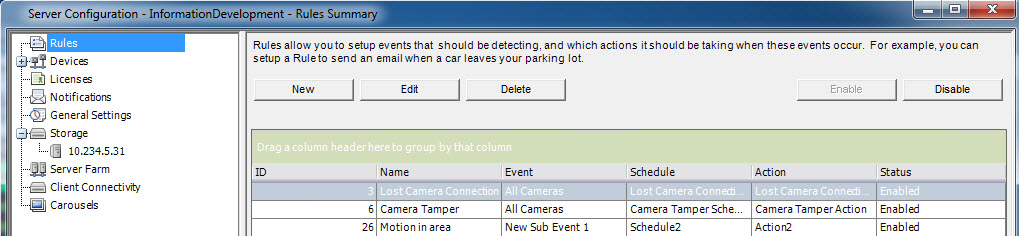
To set up rules:
1. From the Server menu, select Configuration. The Server Configuration dialog box opens.
2. In the left pane, click Rules. The Rules Summary opens in the right pane.
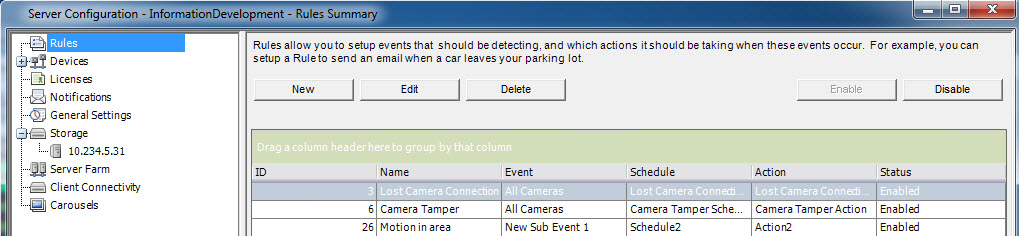
3. Click New. The Rule Wizard opens.
4. Click Next. The Event step is displayed.