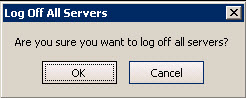
You can log in, log off, switch users, or even log two users in at the same time on the same machine granting them higher user privileges than they normally have on an individual basis.
To log off/log into Symphony Client:
1 In Symphony Client, from the File menu, select Log Off All Servers.
2 The Log Off All Servers confirmation dialog box opens. Click OK.
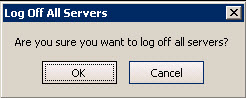
3 Symphony Client displays the Access Denied message.
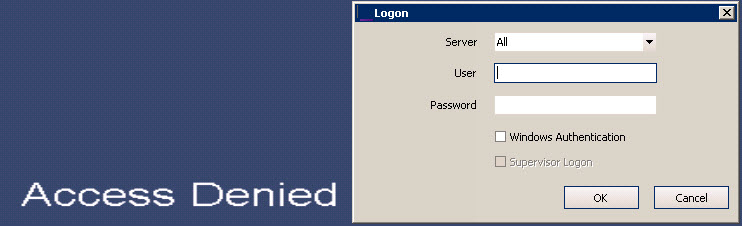
4 To log back into Symphony, select the Server to log on to. (You can log onto all servers with the same credentials.)
5 Enter the User and Password and click OK. The name of the user appears in the Symphony Client title bar.
To switch users logged into Symphony Client:
1. In Symphony Client, from the File menu, select Log On/Switch User. The Logon dialog box opens.
1. Select the Server to log on to.
2. Enter the User and Password of the new user and click OK. The name of the user appears in the Symphony Client title bar.