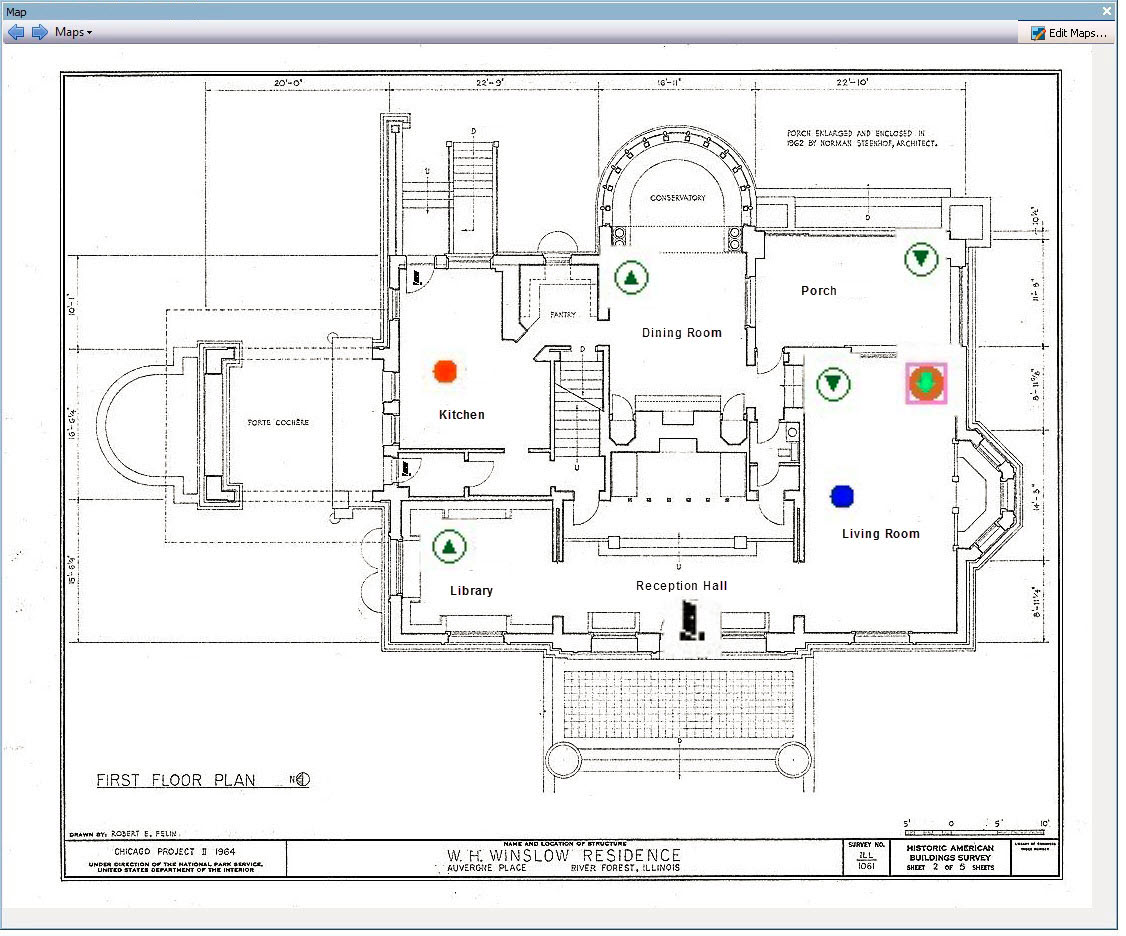Icon
Icon Description
Represents
Colors Indicate

Filled in circle
Rule on a camera
You can set colors to indicate various states as necessary

Triangle pointing up in circle
Digital Input
(e.g., person presses a button, which causes an appropriate action in the system)
Green arrow, white background - not activated
Green arrow, yellow background - activated

Triangle pointing down in circle
Digital Output
(e.g., motion sensor detects motion and closes a gate)
Green arrow, white background - not activated
Green arrow, yellow background - activated
![]()
Circle containing an arrow
Camera
Green arrow - recording
Orange arrow - activity
Red arrow - alarm
Orange circle - camera currently selected
![]()
Box around a circle containing an arrow
PTZ Camera
Green arrow - recording
Orange arrow - activity
Red arrow - alarm
Orange circle - camera currently selected
![]()
Door
Access control device
(e.g., key card or key fob)
Green - access granted
Red - access denied