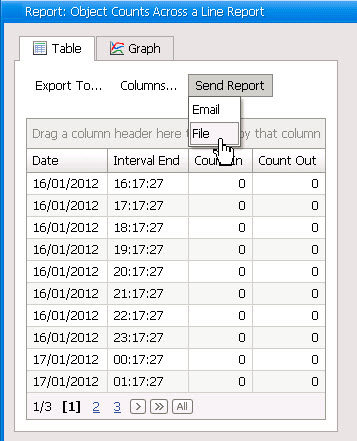
When designating a folder on the system to save a generated report (Send Report>File), you must be aware of the following.
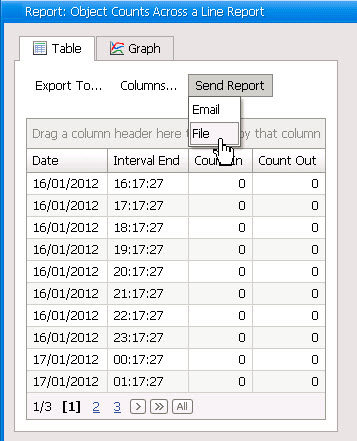
• For scheduled reports, the files will be saved using the account (identity) of the user running the services (in particular InfoService). So that account must have permission to write to the default \Reports folder. If a user changes the default path (Server Path in File subtab of Distribution tab in Reports Designer), then the user must ensure that the Windows account the InfoService is running as can write to that new folder.
• For manual reports, the files will be saved using the account of the user logged in running the report. If restricted user does not have access to write to say c:\windows, and changes the default path (Server Path in File subtab of Distribution tab in Reports Designer), the report will NOT be saved.