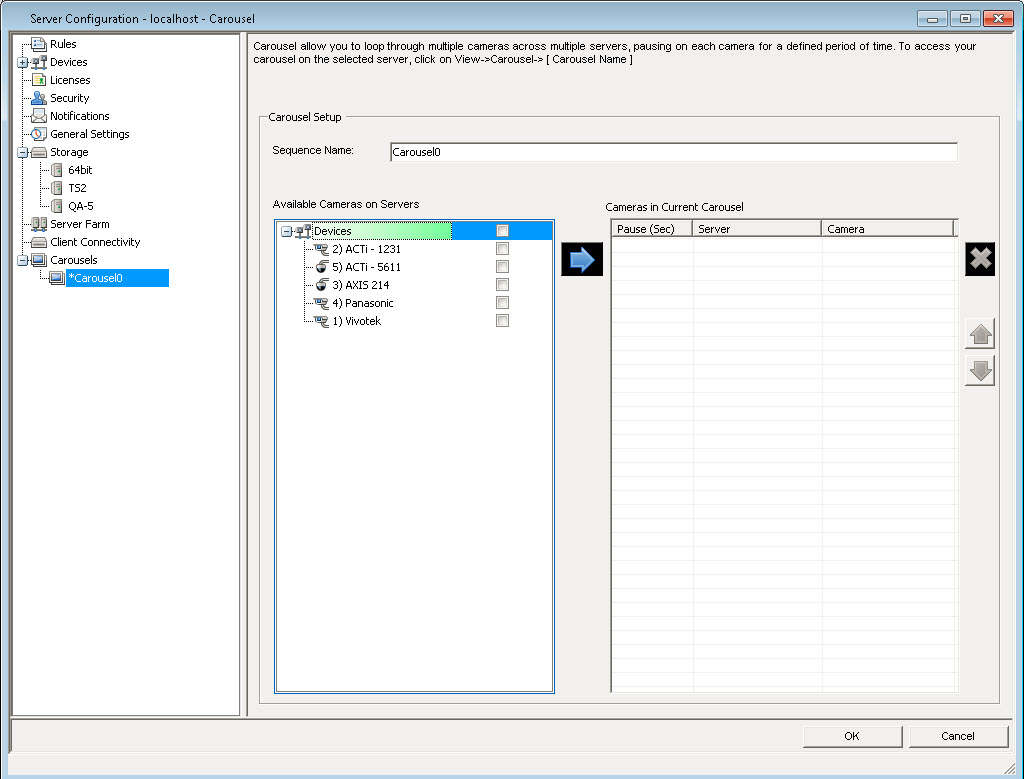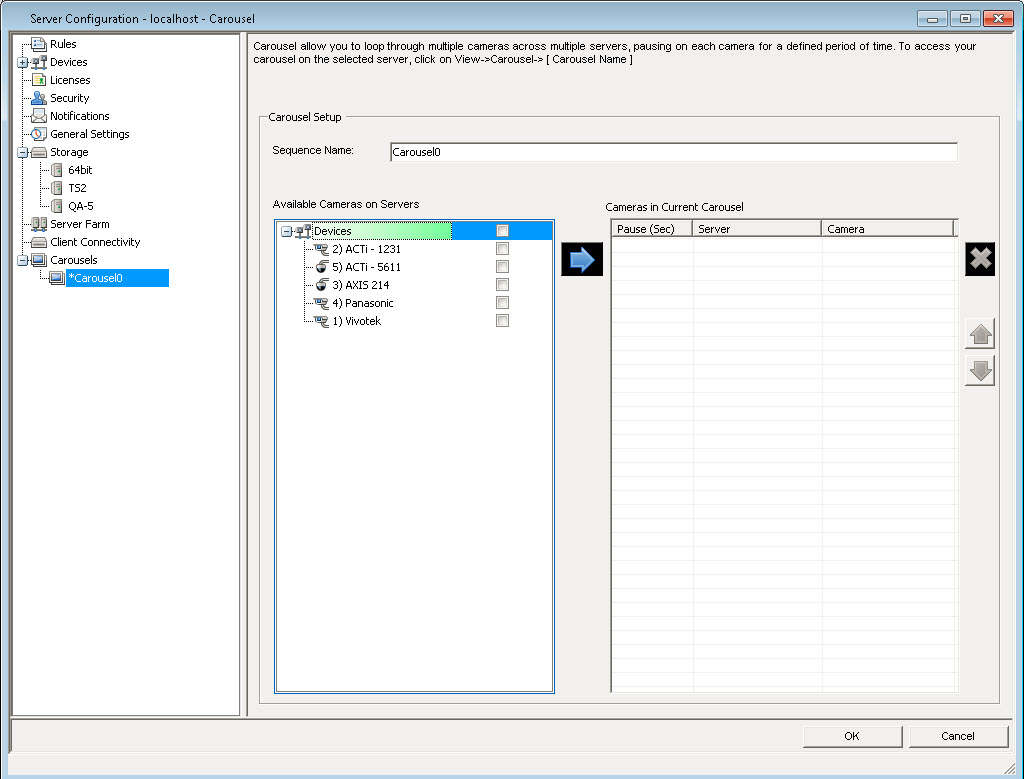
To create a new carousel:
1. In the Carousels Summary dialog box, click New.
2. In the Sequence Name field, enter a descriptive name for the carousel.
3. In the Available Cameras on Servers group area, expand the Devices tree.
4. Select the check box associated with each camera you want in the carousel and then click the arrow to move the cameras into the Cameras in Current Carousel group area. The same camera can be added multiple times.
5. Define a pause time in seconds. Click in the field under the Pause (Sec) column to activate the field.
6. Click OK to save.