|
Article Type:
|
How To
|
|
Product:
|
Symphony
|
|
Product Version:
|
7.1
|
|
Component:
|
Symphony Server
|
|
Device Brands:
|
|
|
Created:
|
14-Aug-2018 12:39:40 PM
|
|
Last Updated:
|
|
Integrate an RBH AxiomV access control device
You can integrate the RBH AxiomV access control device with Symphony to allow Symphony to use events from the access control device to trigger alarms. Note: The AxiomV access control device can only connect to one Symphony Server at a time. To integrate the AxiomV access control device, complete the following workflow: - In the AxiomV software, perform the following tasks. For more information, visit the RBH Access support page:
- Create a message for Symphony and add all of the available information.
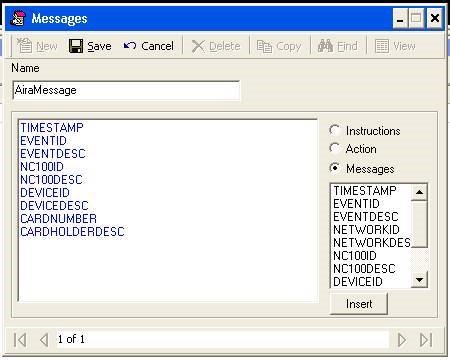
Note: There are 10 lines in this message. The 10th line is blank new line. The message must be formatted this way or it will not cause an alarm in Symphony.
- Create a message port for Symphony.
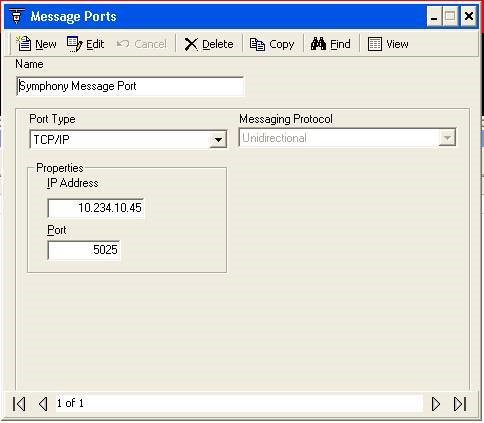
- Configure each access point device to send messages to Symphony.
- Add the Symphony message to the access point device.
- For the Symphony message port, set the schedule to Always.
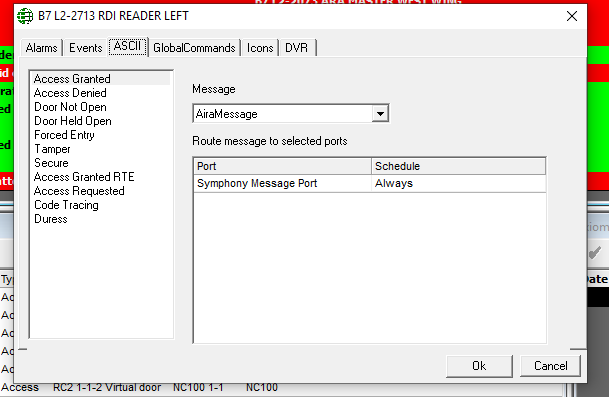
- In the Symphony server configuration interface, add the AxiomV access control device to Symphony.
|
Average rating:
|
|
|
|
Please log in to rate.
|
|
Rated by 0, Viewed by 6238
|
|