|
Article Type:
|
Troubleshooting
|
|
Product:
|
Symphony
|
|
Product Version:
|
|
|
Component:
|
|
|
Device Brands:
|
|
|
Created:
|
1-Apr-2016 10:37:03 AM
|
|
Last Updated:
|
|
Write to Network Storage in Windows 2012 OS environment
Scenario
You want to store data on (write to) network storage and your system is installed on Windows 2012.
Issue
You must run Symphony Services as a specific user.
By default, Windows 2012 does not allow users to run as a service.
Resolution
Set up the user with the Windows Log on as a service right.
In Windows 2012:
- Open Local Security Policy.
- Expand the Local Policies folder.
- Click on the User Rights Assignment folder.
- Right-click on Log on as a service and select Properties.
- Add the username to the list.
- Restart Symphony Server and Client.
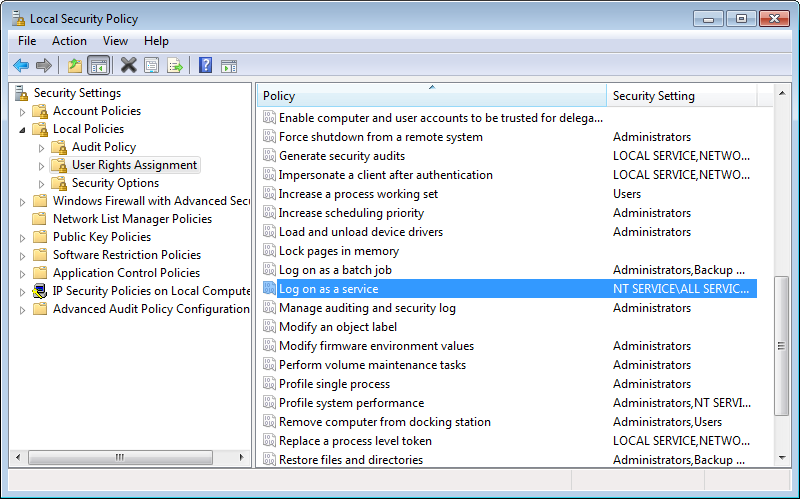
|
Average rating:
|
|
|
|
Please log in to rate.
|
|
Rated by 0, Viewed by 3413
|
|