|
Article Type:
|
Troubleshooting
|
|
Product:
|
Symphony
|
|
Product Version:
|
|
|
Component:
|
|
|
Device Brands:
|
|
|
Created:
|
5-May-2015 4:13:49 PM
|
|
Last Updated:
|
|
Troubleshooting Windows® Server 2012 for Large Farms
Issues: - Trackers do not start in larger farms with 200-300 cameras/servers.
- Event viewer contains a Win32k warning with an Event ID of 243.
Solution: Warning! Always back up your system before editing the Registry Editor. Incorrectly editing the registry may severely damage your system. - Access the Registry Editor by pressing Win [Windows key] + R.
- When the Run window appears, enter regedit in the entry field.
- Click OK.
- Navigate to HKEY_LOCAL_MACHINE\SYSTEM\CurrentControlSet\Control\Session Manager\SubSystems.
- Double click Windows to open the Edit String window.
- Increase the SharedSection value to 1024,20480,4096 and click OK.
- Reboot Windows.
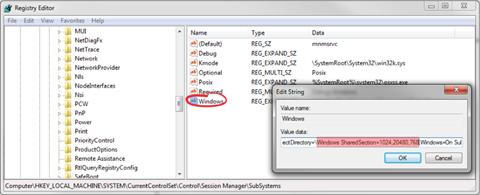
|
Average rating:
|
|
|
|
Please log in to rate.
|
|
Rated by 1, Viewed by 4444
|
|