|
Article Type:
|
Troubleshooting
|
|
Product:
|
Symphony
|
|
Product Version:
|
6.9
|
|
Component:
|
|
|
Device Brands:
|
|
|
Created:
|
9-Jan-2015 2:38:37 PM
|
|
Last Updated:
|
|
Camera Tour False Alarms
Applies to 6.9.2 and later. Issue: Preset positions for pan and tilt are part of the camera tour included with video analytics. This can cause false alarms to be generated because the analytics begin working when the camera is still moving to the preset position. Solution: Modify the pause time for the video analytic. You can set this up either as a defined time for all preset moves or as specific timed settings for each preset move. NOTE: The following steps apply only to Axis PTZ cameras and Video Encoders that are configured for relative PTZ control (Generic Relative in Symphony). 1. From the Server menu, select Manual Configuration Editor to open the Server Configuration dialog box. 2. Click inside the top empty entry row. 3. Depending on your preference, you can either add a single entry that will apply to all PTZ preset positions or you can add individual rows that will apply to the individual preset positions. 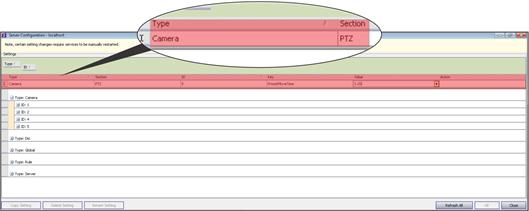
4. To add a single entry for all PTZ preset positions enter the following in the entry row: - Type = Camera, Section = PTZ, ID = <id>, Key = PresetMoveTime, Value = <seconds>
5. To add individual rows for each of the preset positions enter the following in each of the required entry rows: - Type = Camera, Section = PTZ, ID = <id>, Key = PresetMoveTime<presetid>, Value = <seconds>
6. Click Refresh All to save your changes.
|
Average rating:
|
|
|
|
Please log in to rate.
|
|
Rated by 0, Viewed by 4693
|
|