|
Article Type:
|
How To
|
|
Product:
|
Embedded People Counter
|
|
Product Version:
|
2.0
|
|
Component:
|
|
|
Device Brands:
|
|
|
Created:
|
7-Oct-2014 8:47:18 AM
|
|
Last Updated:
|
|
How to manually remove old People Counter count data
Issue In cases where too much old count data accumulates on the Senstar People Counter system, you can free up storage space by manually removing old count data. Solution Manually remove old count data from the People Counter. This article applies to both People Counter version 2.0 (Axis cameras based on ARTPEC-3) and 2.1 (Axis cameras based on ARTPEC-4). Enable the Axis camera to allow telnet: Note: The steps to enable telnet for an ARTPEC-4 Axis camera may differ slightly from the procedure below. Refer to Axis camera documentation for details. 1. On the camera’s Web page select: Setup > System Options > Advanced > Scripting and click on the Open Script Editor button.
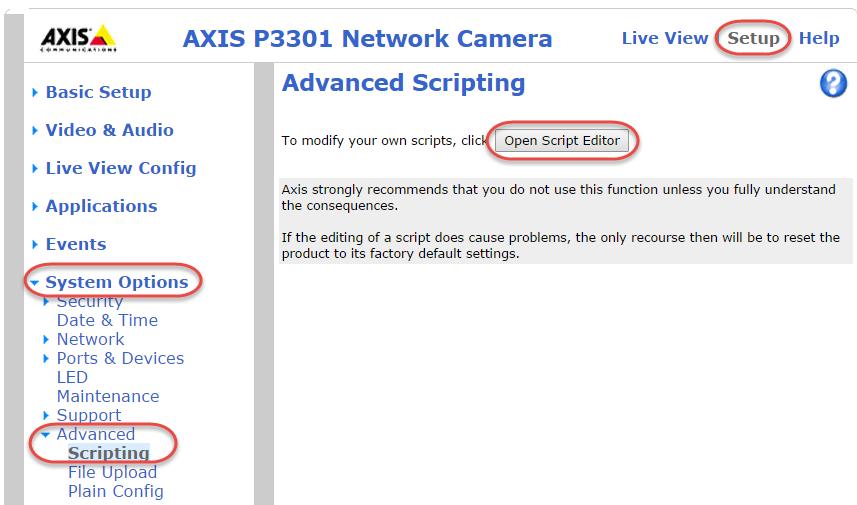 2. Scroll through the list of files to find and click on the inittab file.
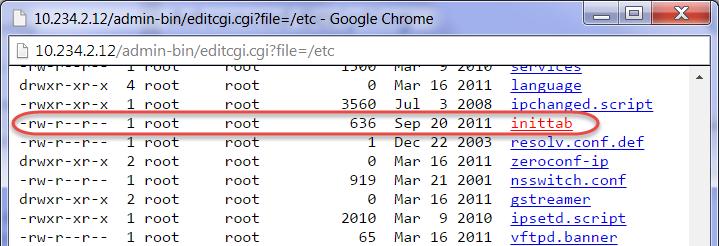
3. Enable the camera to allow a telnet connection by removing the # symbol from the front of the following line and then click Save file:
tnet:35:once:/usr/sbin/telnetd
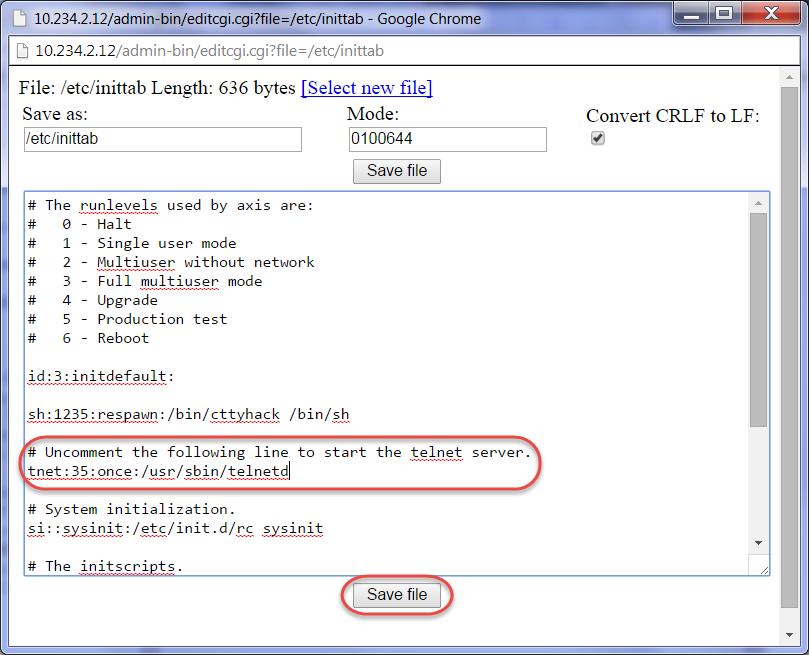
Connect to the camera using a telnet client Note: You need a telnet client to complete the following steps. A number of free telnet client applications are available, such as Putty or Filezilla. 1. Telnet into the camera at its IP address on port 23. 2. Enter the login and password for the camera. 3. Navigate to the directory where People Counter historical data is stored by typing the following command:
cd ../usr/local/packages/persistent/VE170
4. Review the data files in this directory using the ls command. 5. Delete the files you no longer need using the rm command. For example, to remove all People Counter count data from 2012 type in the following command:
rm Hist2012.txt
6. Close the telnet session. 7. Reboot the camera to apply your changes.
|
Average rating:
|
|
|
|
Please log in to rate.
|
|
Rated by 0, Viewed by 4605
|
|