|
Article Type:
|
How To
|
|
Product:
|
Symphony
|
|
Product Version:
|
|
|
Component:
|
Symphony Client
|
|
Device Brands:
|
|
|
Created:
|
12-Apr-2013 5:07:12 PM
|
|
Last Updated:
|
|
How to enable the automatic snapshot update in Videowall Manager window in Symphony 6.11.1
When the Videowall Manager is controlling many videowall clients, the interface can become unresponsive, busy updating snapshots. As such, by default, the automatic snapshot update is turned off in Symphony 6.11.1. You can turn on the automatic snapshot update if necessary. - From the Server menu, select Manual Configuration Editor.The Server Configuration dialog box opens.
- Click Add a new setting... in the first row to activate the cells.
- In the blank field under the Type, Section, Key, and Value columns, enter:
Type=Global
Section=VideoWall
Key=VideoWallSnapshotAutoUpdate
Value=True - Click OK. (Verify that the setting has been added.)
- Click Close.
- Reopen the videowall manager window.
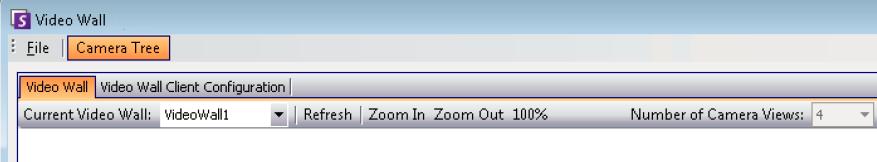
|
Average rating:
|
|
|
|
Please log in to rate.
|
|
Rated by 0, Viewed by 4434
|
|