|
Article Type:
|
How To
|
|
Product:
|
Symphony
|
|
Product Version:
|
|
|
Component:
|
Symphony Server
|
|
Device Brands:
|
|
|
Created:
|
28-Feb-2013 2:21:49 PM
|
|
Last Updated:
|
|
How to shrink the database
IssueSQL express has a size limit. Once the limit is reached, you must shrink the database. SolutionTask 1: Shrink the Database - Download and install Microsoft SQL Server Management Studio Express (SMSE) from Microsoft: http://www.microsoft.com/en-us/download/details.aspx?displaylang=en&id=8961
- Launch Microsoft SQL Server Management Studio Express.
- Back up the database: Right-click on the database, select Tasks>Back Up.
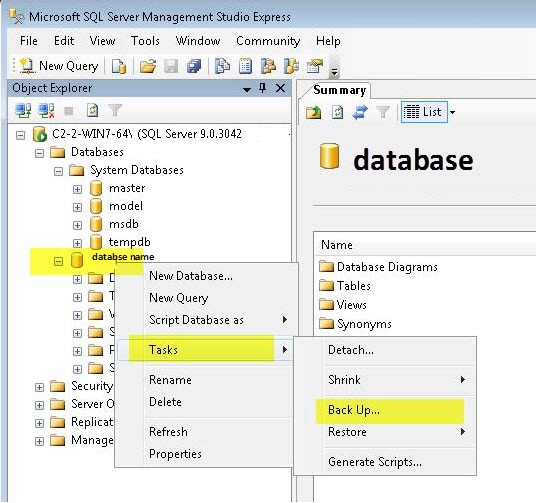
- Run Shrink on both the database and the log file: Right-click on the database, select Tasks>Shrink>Database and Files.
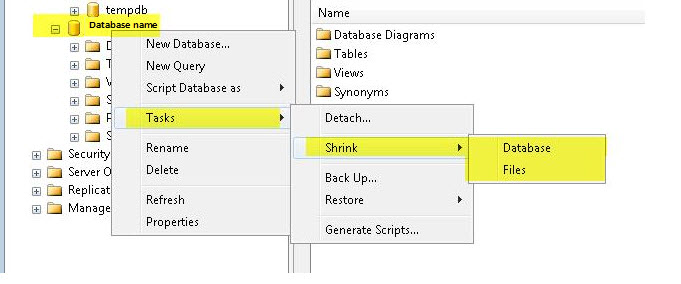
Task 2: Manually purge the archive logs For Symphony Server 7.1 and earlier, run the following SQL to delete all archives older than September 1st (from a command line): dbupdater "sp_DeleteEventLogArchive '2012-09-01'" For Symphony 7.2 and later, complete the following tasks: - Open a command prompt as an admistrator and run the following command:
dbupdater "select 'dbupdater \"drop table ' + EventLogDataTable + '; drop table ' + EventLogTable + '\"' from EventLogArchive" - Copy the output from the command above, paste it into a new file, and save the file as a .bat file.
- Run the .bat file to delete the archived events.
Task 3: Truncate the tables eventlog and eventlogdata For Symphony 6.x From a command prompt on the Symphony server, enter: dbupdater "truncate table eventlogdata" Then enter: dbupdater "truncate table eventlog" For Symphony 7.0 From the command prompt on the Symphony server, enter: dbupdater "ALTER TABLE EventLogData DROP CONSTRAINT FK_EventLogData_EventLog;TRUNCATE TABLE EventLogData;TRUNCATE TABLE EventLog;ALTER TABLE EventLogData WITH CHECK ADD CONSTRAINT FK_EventLogData_EventLog FOREIGN KEY (EventID) REFERENCES EventLog (ID);" Task 4: Re-run the shrink command on the database again Using Microsoft SQL Server Management Studio Express, run Shrink on the database: Right-click on the database, select Tasks>Shrink>Database. Task 5: Run Setup Wizard again to complete the upgrade In Windows, select All Programs>Aimetis>Setup Wizard.
|
Average rating:
|
|
|
|
Please log in to rate.
|
|
Rated by 1, Viewed by 6122
|
|