|
Article Type:
|
Undocumented Settings
|
|
Product:
|
Symphony
|
|
Product Version:
|
|
|
Component:
|
Analytics Engine
|
|
Device Brands:
|
|
|
Created:
|
10-Jan-2013 1:59:13 PM
|
|
Last Updated:
|
|
ForegroundAppearanceSensitivity parameter for VE180 analytic engine
ForegroundAppearanceSensitivity parameter for VE180 analytic engine - A high sensitivity level setting is helpful in cases where a person's clothing is merged with the background
- A low sensitivity level setting helpful in cases with high levels of shadows or background movement
The ForegroundAppearanceSensitivity parameter is not the VE180 interface. You can access it only by editing the configuration XML. Add the parameter in the <ProbTracking> section of the XML code. Default value is 0.5 and Range is 0 to 1 - 0.2 - low sensitivity example value
- 0.8 - high sensitivity example value
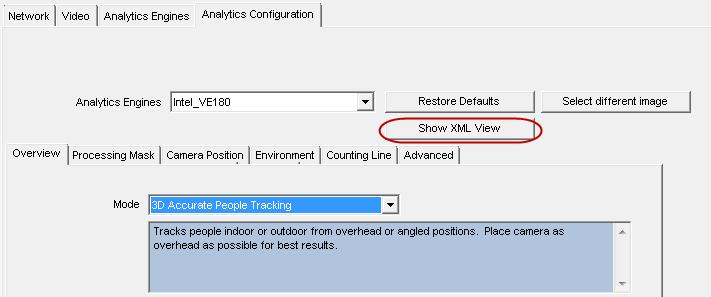
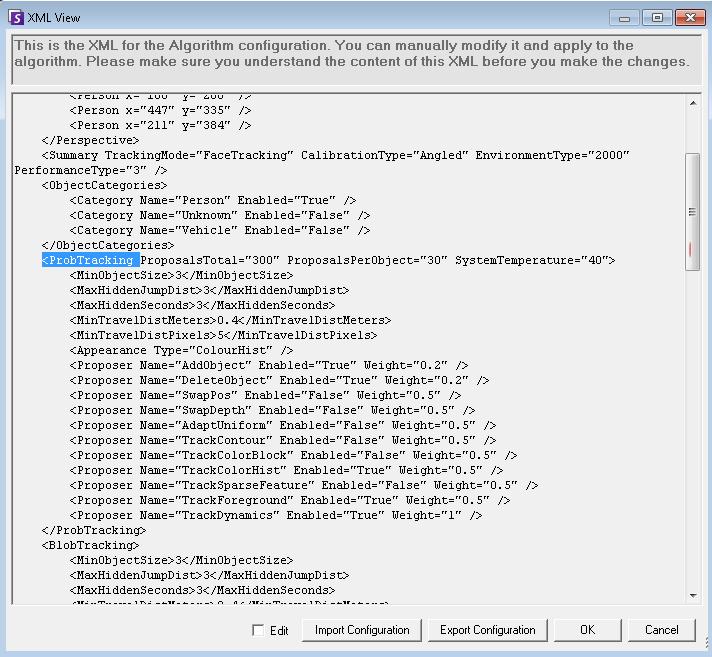
|
Average rating:
|
|
|
|
Please log in to rate.
|
|
Rated by 0, Viewed by 4411
|
|