|
Article Type:
|
How To
|
|
Product:
|
Symphony
|
|
Product Version:
|
|
|
Component:
|
Mobile Client
|
|
Device Brands:
|
|
|
Created:
|
12-Nov-2012 4:25:54 PM
|
|
Last Updated:
|
|
How to improve performance on Mobile Bridge Server to reduce unnecessary alarm traffic
Refresh or initial pull of alarms is limited to 500 alarms. You can set the limit in the Mobile Bridge Server config.xml file. - In Windows, enter %ProgramData% in the Search programs and files field. Windows Explorer opens.
- Open the Aimetis folder, and then open the Symphony Mobile Bridge folder.
- Edit the config.xml file in Notepad or an editor of your choice.
- Set maxNumberOfResults="500" to the limit you require.
- Save and close the config.xml file.
- Restart the AI Mobile Bridge service for the change in the config.xml file to take effect.
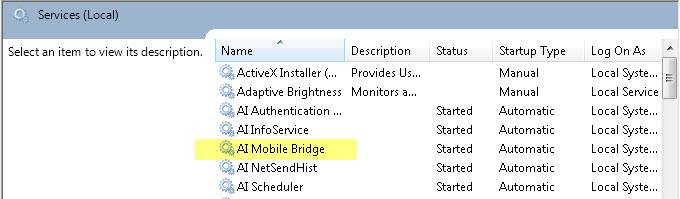
Example limit in config.xml file: 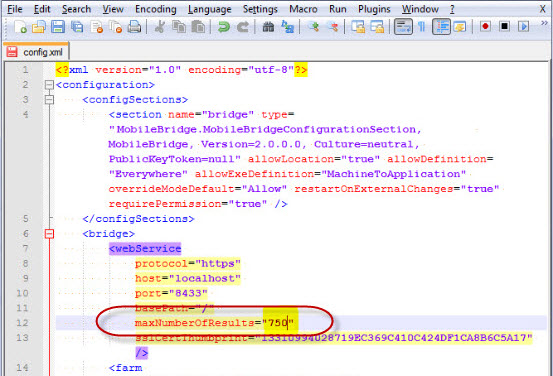
|
Average rating:
|
|
|
|
Please log in to rate.
|
|
Rated by 0, Viewed by 4671
|
|