|
Article Type:
|
How To
|
|
Product:
|
Symphony
|
|
Product Version:
|
|
|
Component:
|
Symphony Server
|
|
Device Brands:
|
|
|
Created:
|
30-Oct-2012 5:17:37 PM
|
|
Last Updated:
|
|
How to back up and restore the Symphony database as an SQL backup
- Open up a command prompt, and go to the <Aimetis\Symphony\_tools folder, and run dbbackup mybackup1. For example:
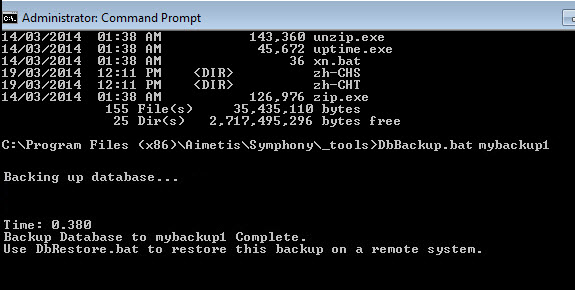
- Find the file mybackup1 and store in a safe location. This is a standard SQL backup file and is normally located here: c:\Program Files (x86)\Microsoft SQL Server\MSSQL.1\MSSQL\Backup\mybackup1
- If Symphony is installed, the backup can be restored by running dbrestore <path to the backup>\mybackup1. For example:
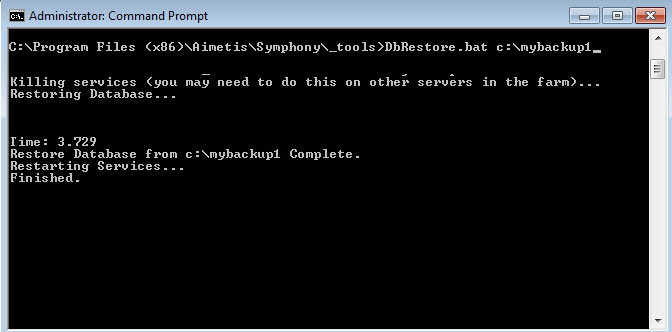
- If Symphony is not installed, the backup can be restored by using SQL Server Management Studio Express, which can be downloaded from Microsoft.
|
Average rating:
|
|
|
|
Please log in to rate.
|
|
Rated by 0, Viewed by 5551
|
|