|
Article Type:
|
How To
|
|
Product:
|
Symphony
|
|
Product Version:
|
|
|
Component:
|
Symphony Server
|
|
Device Brands:
|
|
|
Created:
|
4-Sep-2012 9:36:06 AM
|
|
Last Updated:
|
|
How to quickly add another server to a server farm
Scenario You have a farm with many servers that has many cameras split over the main servers and redundant servers. Adding a new server to the multi-server farm by pointing to the database of multi-server farm can take several hours.
Solution Install the new server with its own database and then add the new server to the farm. The process takes about 5 minutes. To quickly add another server to a server farm: - Run the Setup Wizard.
- Set up the new server as its own farm. (You can use the same Xnet credentials you use for the multi-server farm.)
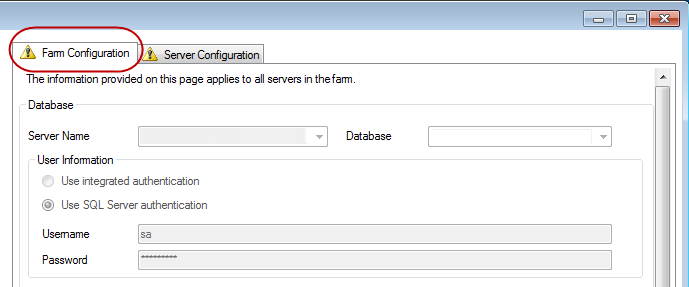 - Run Symphony and on the existing multi-server farm, add the newer server to the farm:
- From the Server menu, select Configuration. The Server Configuration screen opens
- In the side bar, click Server Farm. The Server Farm Summary screen opens.
- Click Add Server from another farm and select the new server.
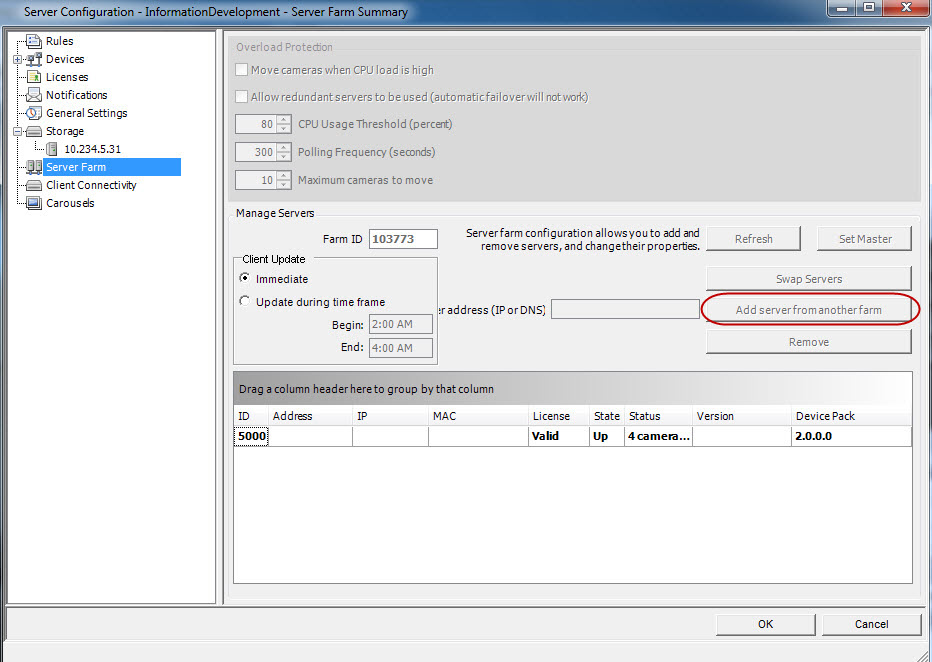 - Click OK. The process takes about 5 minutes to complete.
|
Average rating:
|
|
|
|
Please log in to rate.
|
|
Rated by 0, Viewed by 5607
|
|