|
Article Type:
|
How To
|
|
Product:
|
Symphony
|
|
Product Version:
|
|
|
Component:
|
Symphony Server
|
|
Device Brands:
|
|
|
Created:
|
7-Aug-2012 9:46:29 AM
|
|
Last Updated:
|
|
Setting up Access Control (Gallagher/Cardax and RBH) alarms to work on a multi-server farm
When using Access Control (Gallagher/Cardax and RBH) alarms on a multi-server farm, the alarming camera must be on the same server as the Access Control devices. Solution The camera used to associate an alarm to an Access Control device must be on the same server as the Access Control devices. (Cameras are associated with Access Control devices in the Alarms tab of the Rule Wizard.) 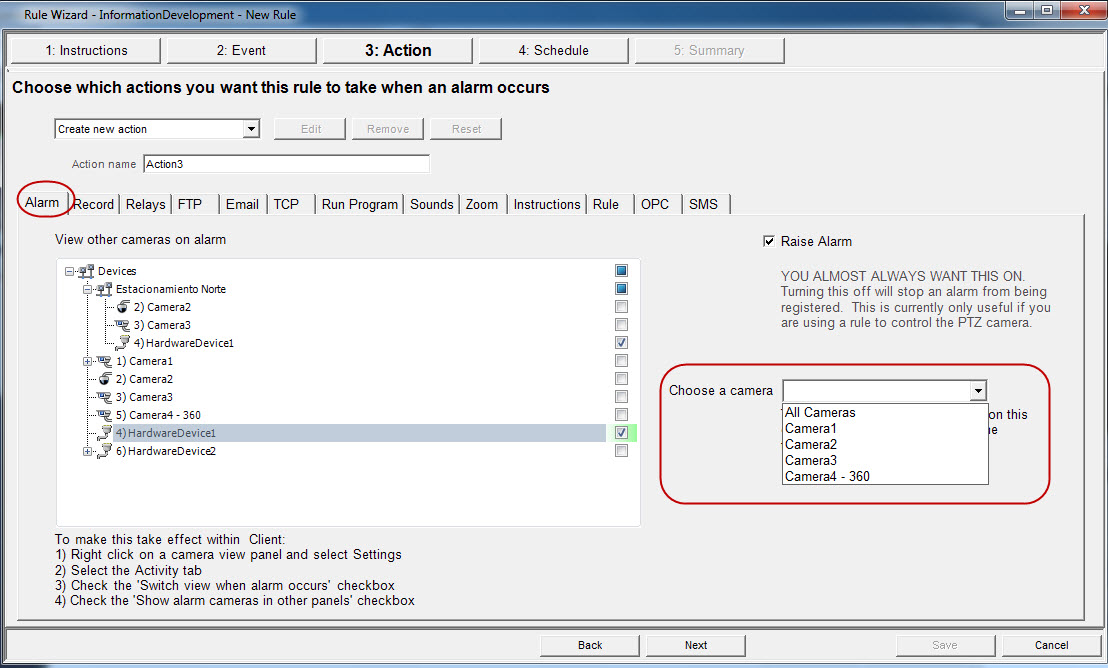
In a multi-server farm, the system administrator can determine which server the Access Control devices were added to by using the Manual Configuration Editor. - In Symphony, from the Server menu, select Manual Configuration Editor.
- Expand the Type: Server sub tree.
- Expand each server ID sub tree.
Access Control entries will be listed under the server they were added to. In the following example, the Access Control devices were added to server ID 5002. Therefore when creating a rule that is triggered by the Access Control devices, the camera to raise the Access Control alarm must also be on server 5000.
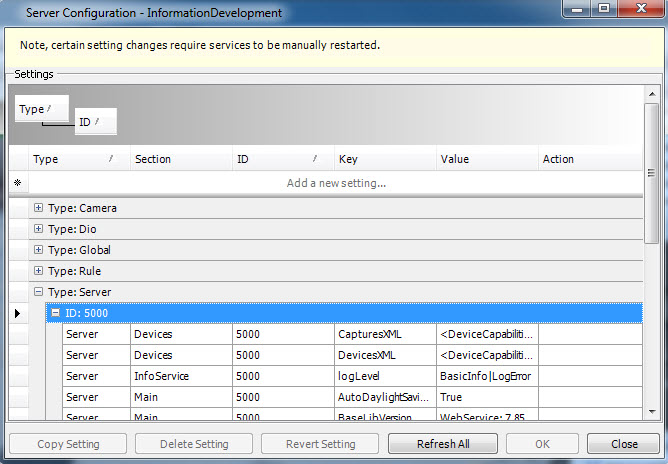
The camera can then be moved to the appropriate server using the Server Configuration dialog box. 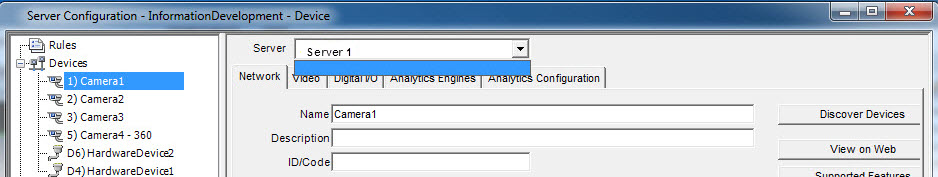
|
Average rating:
|
|
|
|
Please log in to rate.
|
|
Rated by 0, Viewed by 5223
|
|