|
Article Type:
|
Process
|
|
Product:
|
Symphony
|
|
Product Version:
|
|
|
Component:
|
Symphony Server
|
|
Device Brands:
|
|
|
Created:
|
19-Apr-2012 5:37:36 PM
|
|
Last Updated:
|
|
Megapixel resize/capture resolution versus analysis resolution
In Symphony, you configure a capture resolution: Resolution drop-down list on Network tab. 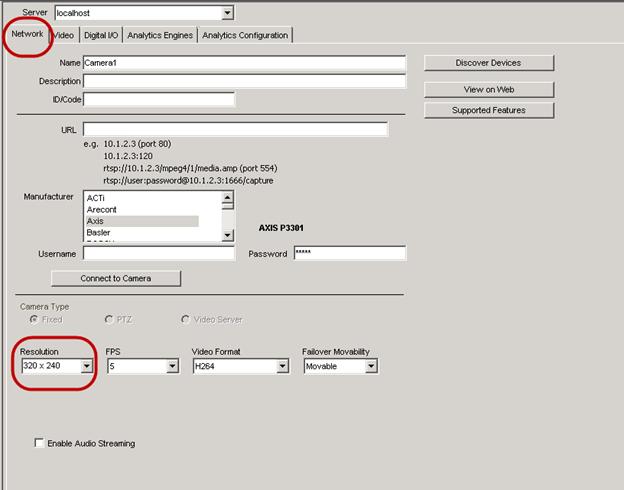
This resolution is used to stream video from the camera, render the image for live video, record to disk, generate JPEGs, historical streaming, and searches. Note: If the width is less than 480, the size is doubled so that Decorations appear at an appropriate size (not too big) for a small resolution. In Symphony, you also can configure analysis resolution: Analysis Resolution drop-down list in Analytics Configuration tab. 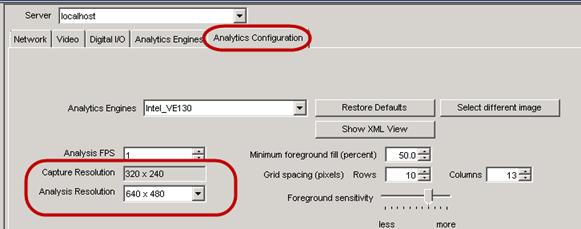
Each video engine has a min, max, and default analysis resolution, which define the list of values displayed in the Analysis Resolution drop-down box. In general, these settings do NOT dictate how video is analyzed. Instead, Symphony uses a combination of actual on-camera capture resolution/selected capture resolution mixed with analysis resolution to calculate the resolution needed to perform the analysis. Process: - Symphony connects to the camera and finds the actual on-camera resolution. Some cameras do not support the exact resolution selected by the user. Symphony uses a resolution as close as possible to the on-camera resolution, or if the camera has been reconfigured and Symphony settings are NOT synchronized with the camera, then the on-camera resolution is used.
- Symphony divides this actual capture resolution by 1, 2, 4, 8, 16, 32,…, 1024 and figures out which resulting resolution is closest to the Symphony configured analysis resolution.
- The result becomes the actual analysis resolution that the video engine, background model, etc., use.
Example: The following example illustrates how Symphony uses capture and analysis resolution to calculate the actual resolution to be used for analysis. - In Symphony, you configure your camera for 1500 x 1100 capture resolution.
- The camera, however, does not support that resolution. It can run at 1600 x 1200.
- You configure analysis resolution at 375 x 275.
- Symphony divides both width & height of the capture resolution (1600 x 1200) by 4 and resizes down to 400 x 300 to do the analysis.
|
Average rating:
|
|
|
|
Please log in to rate.
|
|
Rated by 0, Viewed by 4935
|
|