|
Article Type:
|
How To
|
|
Product:
|
Symphony
|
|
Product Version:
|
|
|
Component:
|
Symphony Server
|
|
Device Brands:
|
|
|
Created:
|
12-Apr-2012 3:48:25 PM
|
|
Last Updated:
|
|
How to change the transmission priority setting to image quality (Constant Bit Rate) instead of FPS (Panasonic cameras only)
Solution (Release 6.9.3) - In Symphony, from the Server menu, select Manual Configuration Editor.
- Expand Type: Camera.
- Find the ID of your camera and expand it.
- Find the row where Key= dev_options.
- In the adjacent Value field, enter:
transmpriority=0
Transmission Priority 0 = constant bit rate
Transmission Priority 1 = images will be transmitted with the frame rate selected By default, Symphony uses a Value of 1.
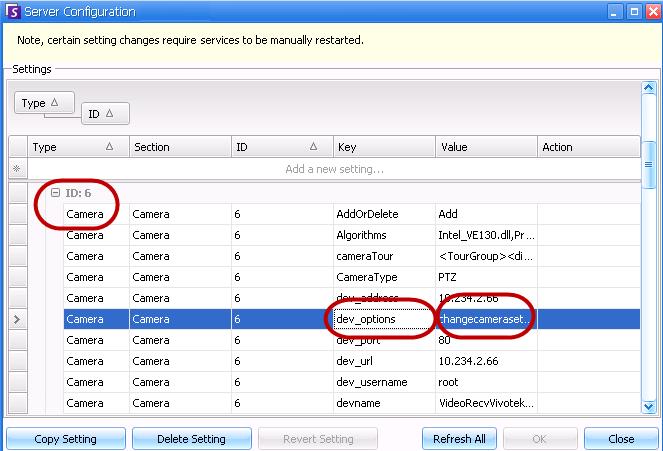
|
Average rating:
|
|
|
|
Please log in to rate.
|
|
Rated by 0, Viewed by 4545
|
|