|
Article Type:
|
Troubleshooting
|
|
Product:
|
Symphony
|
|
Product Version:
|
6.12
|
|
Component:
|
Symphony Client
|
|
Device Brands:
|
|
|
Created:
|
8-Sep-2011 5:03:43 PM
|
|
Last Updated:
|
|
Video Wall and Carousel
Issue You cannot use the Video Wall Controlling Window to add/manipulate a Carousel on wall monitors in a Video Wall. 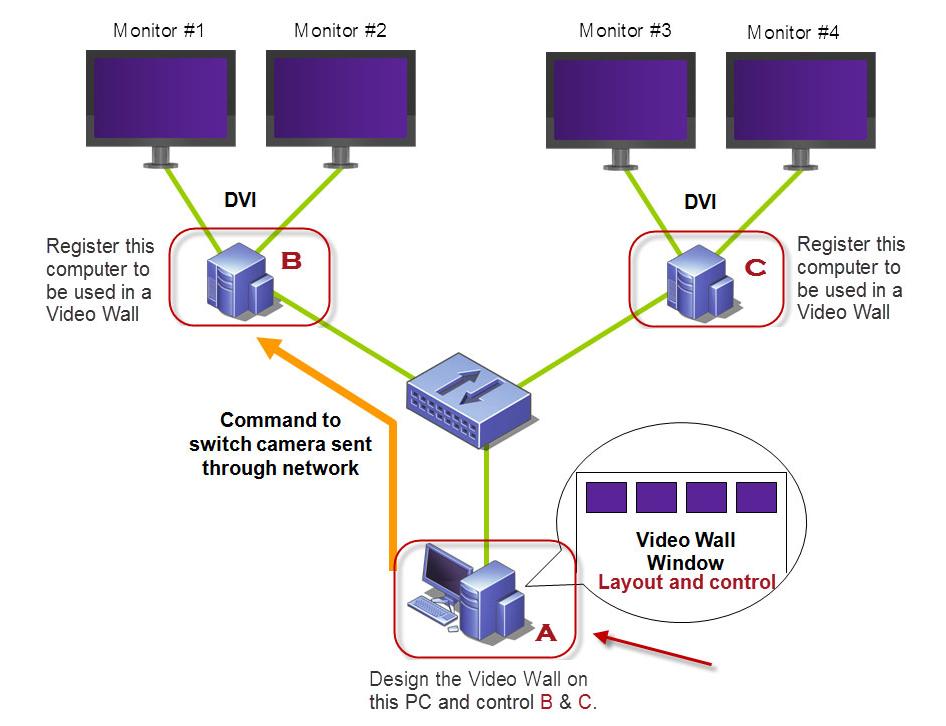
Solution Using the diagram as a typical configuration, computers B and C do not have a keyboard or mouse. Monitors #1 - #4 (connected to B and C) are mounted on a wall. Computer A is a desktop machine with a normal keyboard, mouse, and monitor. From computer A, you have the Video Wall Controlling Window, which allows you to see a small thumbnail view of images from Monitors #1 - #4. - You can drag cameras, panels, and multi-views to manipulate what is displayed on Monitors #1 - #4.
- You can close this Video Wall Controlling Window and use it as a normal client.
- You can launch a carousel on computer A's local (small) monitor. But you cannot put the carousel up onto one of the 4 wall monitors.
- If you plug a keyboard and mouse into computers B or C, then you can launch a carousel on those computers.
- You can also RDP or VNC into computers B and C to launch a carousel.
|
Average rating:
|
|
|
|
Please log in to rate.
|
|
Rated by 5, Viewed by 6521
|
|