|
Article Type:
|
Troubleshooting
|
|
Product:
|
Symphony
|
|
Product Version:
|
|
|
Component:
|
Symphony Server
|
|
Device Brands:
|
|
|
Created:
|
29-Aug-2011 5:46:48 PM
|
|
Last Updated:
|
|
Tracker will not start or remain running
Symptoms Tracker will not start or remain running. Probable Causes - The AXIS Media Parser does not work with some camera firmware when AI Tracker service is set to log on under Local System account.
- License is not valid.
Solution Change service log on account: - Change the service to log on under different account.
- Run trackerapp.exe x from command line and check for live video.
Check if the license is valid: - At the command line, enter:
dbupdater "SELECT * FROM Servers"
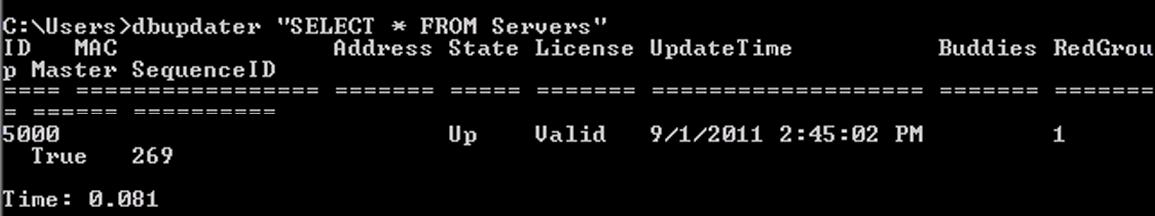
|
Average rating:
|
|
|
|
Please log in to rate.
|
|
Rated by 0, Viewed by 5845
|
|