|
Article Type:
|
Troubleshooting
|
|
Product:
|
Symphony
|
|
Product Version:
|
|
|
Component:
|
Symphony Server
|
|
Device Brands:
|
Axis
|
|
Created:
|
29-Aug-2011 3:44:41 PM
|
|
Last Updated:
|
|
Axis media parser: An unspecified error occurred
Issue - Total of (6) cameras, (4) ACTI and (2) Axis 223M
- Axis trackers are stopped upon initial login to the system while all of the ACTI trackers are fine
- Attempt to manually start Tracker 1 is successful; however, when Tracker 2 started, Tracker 1 stops and vice versa
- Attempt to stop all services then restart only Axis Trackers. Same results.
Probable Causes - A different version of Axis software is installed, or
- Axis DLLs are not registered, or
- With some new firmware, the camera does not work unless it is set to use "Unencrypted only"
Solutions Different version of Axis software is installed: - Delete any installed Axis software.
Axis DLLs are not registered: - To register the DLLs:
- Enter these commands at command line:
CD C:\Program Files\Aimetis\Symphony\_bin
for %a in (ax*) do (regsvr32 /s %a)
- Restart Senstar camera services corresponding to the camera IDs (AI Tracker 1 and AI Tracker 2).
With some new firmware, the camera does not work unless it is set to use "Unencrypted only": 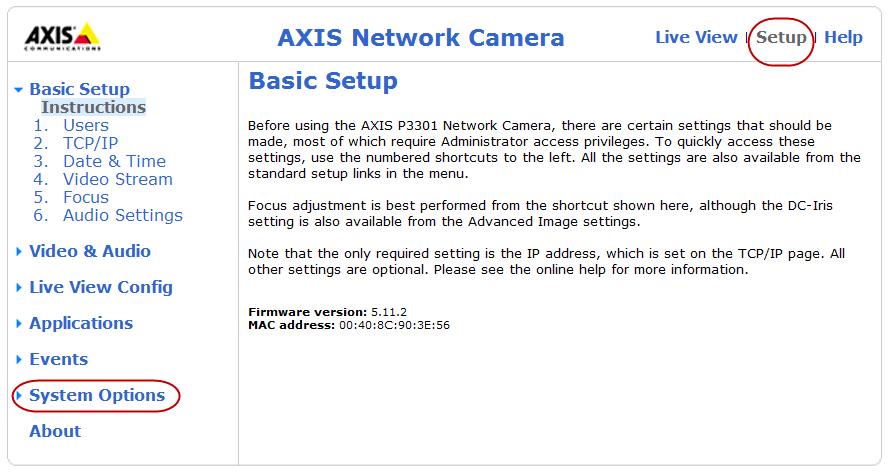
- In a web browser, enter the IP address of your camera. The camera interface opens.
- Click Setup, and then in the sidebar click System Options.
- Click Users.
- Set HTTP/RTSP to "Unencrypted only".
- Click Save.
|
Average rating:
|
|
|
|
Please log in to rate.
|
|
Rated by 0, Viewed by 5928
|
|