|
Article Type:
|
Troubleshooting
|
|
Product:
|
Thin Client
|
|
Product Version:
|
|
|
Component:
|
Setup
|
|
Device Brands:
|
|
|
Created:
|
2-Feb-2016 10:12:02 AM
|
|
Last Updated:
|
|
Connection Fails, Unable to Retrieve Live Video: Thin Client 2.1.0 - Mobile Bridge
Example Scenario:
When you connect a Thin Client to a PSA, the Mobile Bridge is installed with default values. The entered IP address is localhost or 127.0.0.1.
Issue:
Thin Client tries to retrieve live video and the connection fails.
Solution:
During Mobile Bridge setup, you must enter a unique IP address when Mobile Bridge is installed on the same machine as the Symphony Server. Do NOT enter 127.0.01 or localhost during the Mobile Bridge setup because the Thin Client will NOT be able to retrieve video via that Mobile Bridge.
Example:
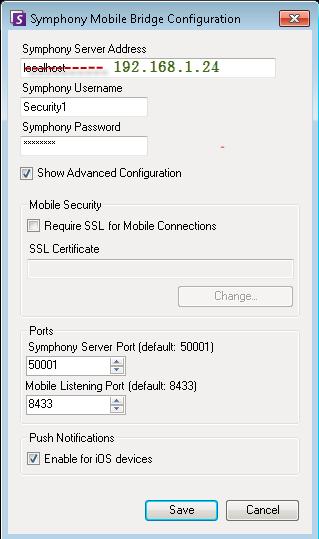
|
Average rating:
|
|
|
|
Please log in to rate.
|
|
Rated by 0, Viewed by 4260
|
|